Uniden DXAI3288-2 Support and Manuals
Get Help and Manuals for this Uniden item
This item is in your list!

View All Support Options Below
Free Uniden DXAI3288-2 manuals!
Problems with Uniden DXAI3288-2?
Ask a Question
Free Uniden DXAI3288-2 manuals!
Problems with Uniden DXAI3288-2?
Ask a Question
Most Recent Uniden DXAI3288-2 Questions
Dxai3288-2 As An Intercom?
Is it possible to use the Uniden DXAI3288-2 as an intercom, without a landline?
Is it possible to use the Uniden DXAI3288-2 as an intercom, without a landline?
(Posted by tcamilleyoung 11 years ago)
Popular Uniden DXAI3288-2 Manual Pages
English Owners Manual - Page 3
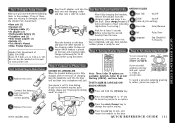
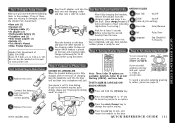
...handset in the package. TO SET CALLER ID, LANGUAGE AND
To record a personal outgoing greeting to flash indicating
registration is occurring.)
C Area Code
Enter/Remove
•Charging cradle (1) •AC adapter (2) •Rechargeable battery (2) •Telephone cord (1) •Wall mount adapter (1) •Beltclip (2) •This Owner's Manual •Other Printed Material
Uniden Parts...
English Owners Manual - Page 4


... Code
53
Find Handsets
21
Installing the Beltclip
53
Flash and Call Waiting
21
Headset Installation
53
Memory Dialing Storing Phone Numbers and Names Steps for Entering Names and Special Characters Making Calls with Memory Dialing Chain Dialing Editing a Stored Name and/or Phone Number Erasing a Stored Name and Phone Number
Note on Power Sources
22
Maintenance Troubleshooting...
English Owners Manual - Page 5
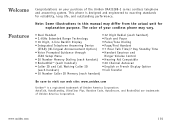
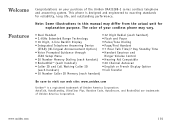
... Transfer
• 30 Number Caller ID Memory (each handset)
Be sure to exacting standards for explanation purpose.
AutoTalk, AutoStandby, UltraClear Plus, Random Code, AutoSecure, and RocketDial are trademarks of the Uniden DXAI3288-2 series cordless telephone and answering system. Welcome Features
Congratulations on your cordless phone may differ from the actual unit for reliability...
English Owners Manual - Page 8
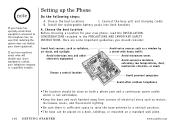
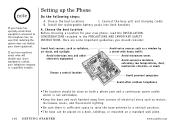
...both handsets
A. Connect the base unit and charging cradle
B. Here are some important guidelines you have questions about what will disable your alarm equipment, contact your telephone company or a qualified installer. Setting up the Phone
Do the following steps:
A. Choose the best location Before choosing a location for your alarm equipment.
Install the rechargeable battery packs...
English Owners Manual - Page 11
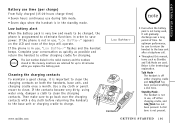
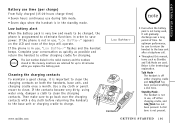
... the base unit after a telephone call.
• Throughout this manual, terms such as possible and return the handset to 30 minutes while you replace the battery pack. If the phone is in the memory locations are used , it is not in use , "Low Battery" flashes and the handset beeps. Complete your conversation as quickly as Standby and...
English Owners Manual - Page 12
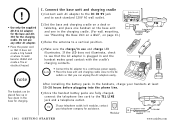
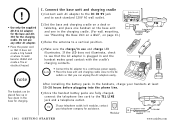
...installing the battery packs in the handsets, charge your telephone company for charging. The handset can unplug the AC adapters easily.
C.
If your telephone outlet isn't modular, contact your handsets at least 15-20 hours before plugging into the phone line.
5) Once the handset...Set the base and charging cradle on a desk or tabletop, and place one in and the handset...
www.uniden.com ...
English Owners Manual - Page 14
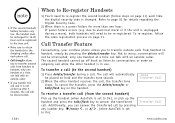
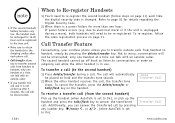
... on page 11) each phone call , the transfer tone stops. Not to worry, conversations will need to re-register the second handset (follow the same registration process on hold and the transfer tone sounds.
2) When the other handset is not picked up after each time the digital security code is set to On), or pick...
English Owners Manual - Page 17


... selection that you will not see these options listed on Call Waiting), Area Code], Dial Mode and Language.
www.uniden.com
G E T T I N G S T A R T E D [ 15 ]
The cordless phone features include AutoTalkTM and AutoStandbyTM. AutoTalk, Area Code and Language options can only be set by using Handset 2, you would like to the base or charging cradle. Caller ID options To...
English Owners Manual - Page 23
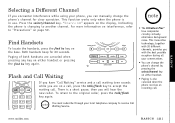
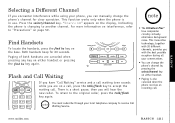
... find hs key again. Paging of both handsets are on the base. www.uniden.com
B A S I C S [ 21 ] Both handsets beep for clear operation.
This innovative technology, together with 20 different channels, provides you with the best possible reception during all your conversations.
• You can manually change the phone's channel by pressing the select/channel key...
English Owners Manual - Page 32
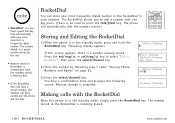
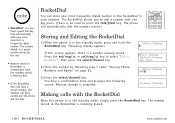
... by the user.
• Number stored in each handset. You hear a confirmation tone and displays the following step 7 under "Storing Phone Numbers and Names...uniden.com The phone will automatically dial the number stored.)
Storing and Editing the RocketDial
1) When the phone is in Memory Dial.
• If the RocketDial does not have a stored number, the handset will beep rapidly and the phone...
English Owners Manual - Page 36
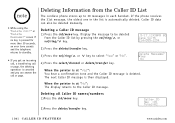
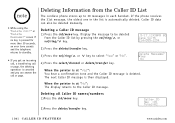
...] C A L L E R I D F E A T U R E S
www.uniden.com Deleting a Caller ID message
1) Press the cid/menu key.
screen if no key is pressed for more ...error tone sounds and the telephone returns to standby.
• If you can also be deleted from the Caller ID List
The cordless phone stores up to be deleted manually. If the phone receives the 31st message, the oldest one in each handset...
English Owners Manual - Page 55
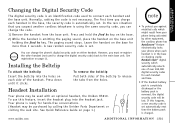
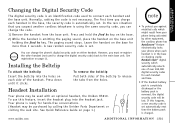
...equipment, the cordless phone has AutoSecureTM feature electronically locks your phone being activated by calling the Uniden Parts Department or visiting the web site. You can change the code.
1) Remove the handset from the holes. Headset Installation
Your phone may be purchased by other handset (not used with an optional headset, the Uniden HS910. See Quick Reference Guide on the base...
English Owners Manual - Page 59
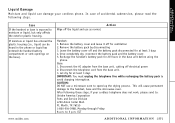
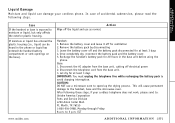
... the handset's battery pack for ventilation 2. Disconnect the telephone cord from the base unit, cutting off and the battery pack disconnected for at least 3 days 4. After following steps. If moisture or liquid has entered the plastic housing (i.e., liquid can damage your cordless telephone does not work, please send to: Uniden America Corporation Parts and Service Division...
English Owners Manual - Page 61
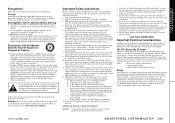
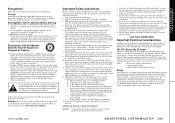
...intended to alert the user to the presence of important operating and maintenance (servicing) instructions in installation unless proper ventilation is a chemical known to the State of California to cause
cancer. • The rechargeable nickel-cadmium battery contained in this
equipment may explode if disposed of this phone to placing used battery.
Uniden America Corporation DOES NOT...
English Owners Manual - Page 62


... and handset away from the TV or VCR will either, at :
Uniden America Corporation Parts and Service Division 4700 Amon Carter Blvd. THIS WARRANTY DOES NOT COVER OR PROVIDE FOR THE REIMBURSEMENT OR PAYMENT OF INCIDENTAL OR CONSEQUENTIAL DAMAGES. LEGAL REMEDIES: This warranty gives you specific legal rights, and you may also have modular phone jacks...
Uniden DXAI3288-2 Reviews
Do you have an experience with the Uniden DXAI3288-2 that you would like to share?
Earn 750 points for your review!
We have not received any reviews for Uniden yet.
Earn 750 points for your review!
