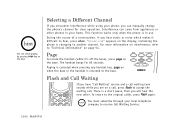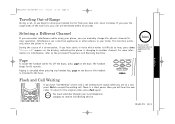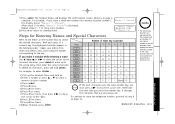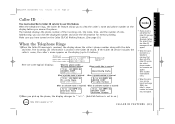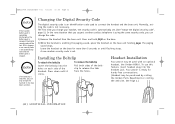Uniden EXAI2980 Support and Manuals
Get Help and Manuals for this Uniden item

View All Support Options Below
Free Uniden EXAI2980 manuals!
Problems with Uniden EXAI2980?
Ask a Question
Free Uniden EXAI2980 manuals!
Problems with Uniden EXAI2980?
Ask a Question
Most Recent Uniden EXAI2980 Questions
How Can I Delete Phone Numbers In The Memory Dial? Of The Uniden Exai2980
(Posted by Anonymous-55420 12 years ago)
Popular Uniden EXAI2980 Manual Pages
Uniden EXAI2980 Reviews
We have not received any reviews for Uniden yet.