Uniden EXAI5680 - EXAI 5680 Cordless Phone Support and Manuals
Get Help and Manuals for this Uniden item
This item is in your list!

View All Support Options Below
Free Uniden EXAI5680 manuals!
Problems with Uniden EXAI5680?
Ask a Question
Free Uniden EXAI5680 manuals!
Problems with Uniden EXAI5680?
Ask a Question
Popular Uniden EXAI5680 Manual Pages
English Owners Manual - Page 2
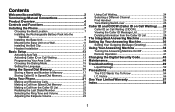
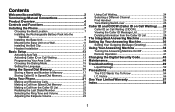
...Functions 5 Installing the Phone 7
Choosing the Best Location 7 Installing the Rechargeable Battery Pack into the
Handset 8 Installing the Base Unit 9 Mounting the Base Unit on a Wall 11 Installing the Belt Clip 12 Headset Installation 12
Basic Setup 13 Activating AutoTalk 13 Activating Caller ID on Call Waiting 13 Programming Your Area Code 14 Choosing the Dialing Mode 15 Setting the...
English Owners Manual - Page 3
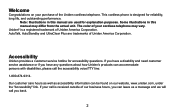
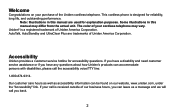
... the actual unit. Note: Illustrations in this manual are trademarks of our business hours, you can leave us a message and we will call the accessibility voice/TTY line:
1-800-874-9314. Accessibility
Uniden provides a customer service hotline for explanation purposes. This cordless phone is received outside of Uniden America Corporation. Uniden® is a registered trademark of the...
English Owners Manual - Page 9
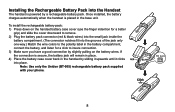
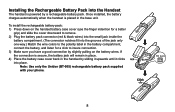
... sure you have a good connection by a rechargeable battery pack.
Note: Use only the Uniden (BT-905) rechargeable battery pack supplied with your phone.
Installing the Rechargeable Battery Pack into the Handset
The handset is secure, the battery jack will remain in place. 4) Place the battery case cover back in the base unit. To install the rechargeable battery pack: 1) Press down on the...
English Owners Manual - Page 18
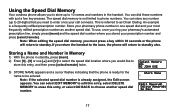
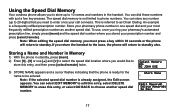
...number is a frequently refilled prescription number.
The speed dial memory is referred to 10 names and numbers in the handset.
An example is already assigned, the Edit screen appears. You can select EDIT MEMORY to edit this entry, select... is not limited to choose another speed dial. Using the Speed Dial Memory
Your cordless phone allows you to store up to 20 digits) that the...
English Owners Manual - Page 30


...Integrated Answering Machine is easy to quickly review, save, or delete the messages you choose. Features
• Digital Tapeless Recording • Up to 13 Minutes of the instructions carefully.
29 You can also use ,... to callers when you to use your phone. The Integrated Answering Machine
The cordless phone has a built-in answering machine that answers and records incoming calls.
English Owners Manual - Page 32
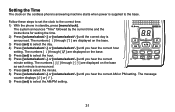
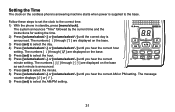
... numbers [ ] through [ ] are displayed on the cordless phone's answering machine starts when power is supplied to select the day. 4) Press [volume/select/ ] or [volume/select/ ] until you hear the correct AM or PM setting. The system announces "Time" followed by the current time and the instructions for setting the time. 2) Press [volume/select/ ] or [volume...
English Owners Manual - Page 33
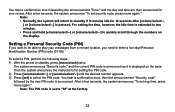
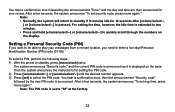
...phone in standby, press [menu/clock] twice. Then the system announces the instructions for setting the PIN code. 2) Press [volume/select/ ] or [volume/select/ ] until the desired number appears. 3) Press [set security code... (PIN) code (01-99). Setting a Personal Security Code (PIN)
If you want to be able to play your review.
After a few seconds, the system announces "To set to select...
English Owners Manual - Page 40
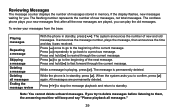
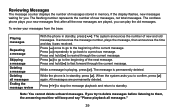
...answering machine will beep and say "Please playback all messages Ending the message review
With the phone in memory. The system announces the number of new messages, not total ... you to fast forward through the current message. Reviewing Messages
The message counter displays the number of the next message. The cordless phone plays your messages from the base:
Playing messages
Repeating...
English Owners Manual - Page 46
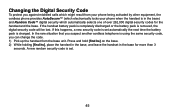
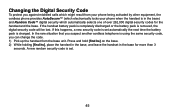
... over 262,000 digital security codes for more than 3
seconds. Changing the Digital Security Code
To protect you can change the code. 1) Pick up the handset from your phone being activated by other equipment, the cordless phone provides AutoSecure™ (which electronically locks your phone when the handset is in the base for the handset and the base. Press and...
English Owners Manual - Page 48
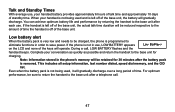
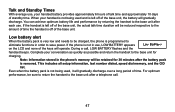
... the base unit after a telephone call , LOW BATTERY flashes and the handset beeps. When your handset is not being used and is left off of the base unit, the battery will be retained for charging. If the phone is not in use . This includes all setup information, last number dialed, speed dial memory, and the CID...
English Owners Manual - Page 49
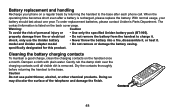
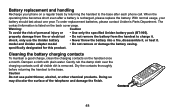
... cloth with plain water. To order replacement batteries, please contact Uniden's Parts Department. Warning:
Caution
To avoid the risk of the telephone and damage the finish.
48 Dry the contacts thoroughly
before returning the handset to charge it . Battery replacement and handling
Recharge your
battery should last about one year. model and Uniden adapter model
• Do not remove or...
English Owners Manual - Page 53
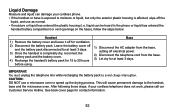
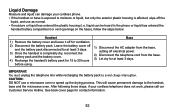
... the microwave oven. liquid can damage your cordless telephone does not work, please call our Customer Service Hotline. Leave the battery cover off
and the battery pack disconnected for at least 3 days. Liquid Damage
Moisture and liquid can be heard in the phone or liquid has entered the
handset battery compartment or vent openings on the base...
English Owners Manual - Page 55
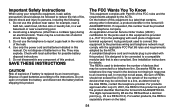
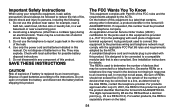
... call. See installation instructions for the jacks used batteries according to the instructions. The digits represented by the ACTA. Do not use this product near water, for example, near a swimming pool. 2. They may be connected to the telephone company. A compliant telephone cord and modular plug is provided with the applicable FCC Part 68 rules and...
English Owners Manual - Page 56
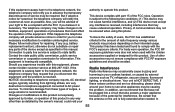
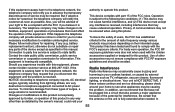
... procedures that could void your cordless handset, or caused by Uniden, or operation of this product in advance that temporary discontinuance of radio frequency energy various products may produce depending on the unit is resolved. Please follow instructions for the amount of service may be required. otherwise do not substitute or repair any (e.g. Operation is necessary...
English Owners Manual - Page 58
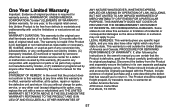
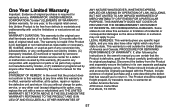
...packaging). Disconnect the battery from defects in materials and craftsmanship with equipment or parts or as part of any system not manufactured by Uniden, or (F) installed or programmed by anyone other than as detailed by the owner's manual for warranty service. This warranty is in any configurations not sold by Uniden, (C) improperly installed, (D) serviced or repaired by someone other...
Uniden EXAI5680 Reviews
Do you have an experience with the Uniden EXAI5680 that you would like to share?
Earn 750 points for your review!
We have not received any reviews for Uniden yet.
Earn 750 points for your review!
