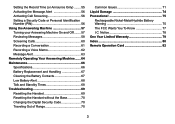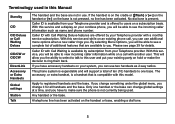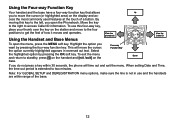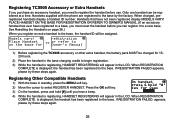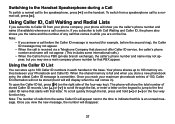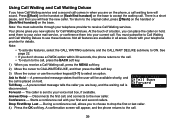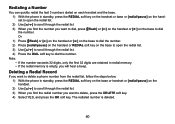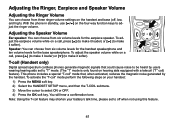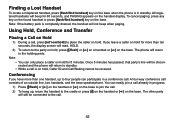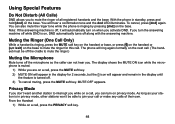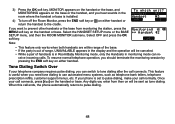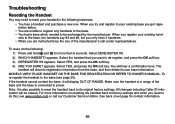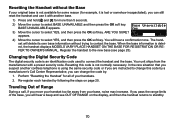Uniden TRU9485 - TRU 9485 Cordless Phone Support and Manuals
Get Help and Manuals for this Uniden item

View All Support Options Below
Free Uniden TRU9485 manuals!
Problems with Uniden TRU9485?
Ask a Question
Free Uniden TRU9485 manuals!
Problems with Uniden TRU9485?
Ask a Question
Most Recent Uniden TRU9485 Questions
Have A Problem With My Tru9485 Constant Ringing
Our TRU9485 at times constantly rings not allowing a caller to speak or the answering machine to tak...
Our TRU9485 at times constantly rings not allowing a caller to speak or the answering machine to tak...
(Posted by bpwolfe 8 years ago)
How To Set The Day Not Date!
How to set the DAY (like Tuesday) of the week? Not Date!
How to set the DAY (like Tuesday) of the week? Not Date!
(Posted by Jonesyfla 8 years ago)
Day Of The Week
How do you set the actual day of the week on the Uniden 9485? I mean like Mon, tues, Wed, etc?
How do you set the actual day of the week on the Uniden 9485? I mean like Mon, tues, Wed, etc?
(Posted by Jonesyfla 8 years ago)
How Do I Transfer To My Mobile Phone?
(Posted by stevecorvette 10 years ago)
Can I Retrieve Messages Off Dead Phone
my TRU9485-3 has E4 message and is dead. Can I retrieve important data off answering system?
my TRU9485-3 has E4 message and is dead. Can I retrieve important data off answering system?
(Posted by lizgarland 10 years ago)
Popular Uniden TRU9485 Manual Pages
Uniden TRU9485 Reviews
We have not received any reviews for Uniden yet.