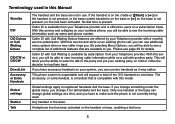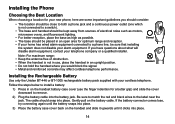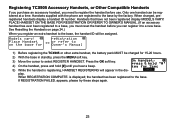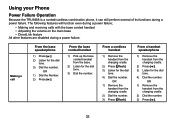Uniden TRU9488 - TRU 9488 Cordless Phone Base Station Support and Manuals
Get Help and Manuals for this Uniden item

View All Support Options Below
Free Uniden TRU9488 manuals!
Problems with Uniden TRU9488?
Ask a Question
Free Uniden TRU9488 manuals!
Problems with Uniden TRU9488?
Ask a Question
Most Recent Uniden TRU9488 Questions
I Have The Tru9488-3 And The Red Light On The Top Of The Handset Is Blinking Red
How do I make the blinking stop? I have changed the batteries and it is still blinking. Thanks!
How do I make the blinking stop? I have changed the batteries and it is still blinking. Thanks!
(Posted by maryckoenig 9 years ago)
Phone Not Working
My corded Uniden phone stopped working due to a power surge. The display screen indicates the Uniden...
My corded Uniden phone stopped working due to a power surge. The display screen indicates the Uniden...
(Posted by dmcfadyen 9 years ago)
Turn Off Answering Maching
How do you turn off the answering machine portion of this phone?
How do you turn off the answering machine portion of this phone?
(Posted by winterselk 11 years ago)
Out Of Range Message
we had a power outage the other day and the cordless handset has an out of range message and the act...
we had a power outage the other day and the cordless handset has an out of range message and the act...
(Posted by fornari 11 years ago)
My Uniden Phone Shows 0 Caller Id Memory
(Posted by ssimington000 11 years ago)
Popular Uniden TRU9488 Manual Pages
Uniden TRU9488 Reviews
We have not received any reviews for Uniden yet.