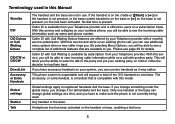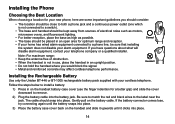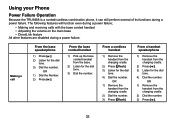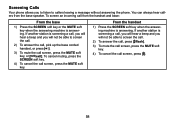Uniden TRU9488 Support Question
Find answers below for this question about Uniden TRU9488 - TRU 9488 Cordless Phone Base Station.Need a Uniden TRU9488 manual? We have 2 online manuals for this item!
Question posted by fornari on February 12th, 2013
Out Of Range Message
we had a power outage the other day and the cordless handset has an out of range message and the actual base has no lights any longer on display, messages wiped out and cant reset anything. can you tell me how to fix this problem i've never had a problem with this uniden phone
thanks,david
Current Answers
Related Uniden TRU9488 Manual Pages
Similar Questions
Phone Not Working
My corded Uniden phone stopped working due to a power surge. The display screen indicates the Uniden...
My corded Uniden phone stopped working due to a power surge. The display screen indicates the Uniden...
(Posted by dmcfadyen 9 years ago)
My Uniden Phone Shows 0 Caller Id Memory
(Posted by ssimington000 11 years ago)
Blinking Light On Uniden 6.0 Dect Cordless Handset
I have 4 handsets. I use the cable company's answering system with no problem for over a year. S...
I have 4 handsets. I use the cable company's answering system with no problem for over a year. S...
(Posted by raether12 11 years ago)
Tru 9480 And Caller Id
Caller ID is off and when I try to turn it on per the manual I get an "out of range" message. Is the...
Caller ID is off and when I try to turn it on per the manual I get an "out of range" message. Is the...
(Posted by edmckee 12 years ago)
Tru 12803 Cordless Phone (5.8) States ' Out Of Range '....tried Putting In Base
(Posted by Anonymous-34234 12 years ago)