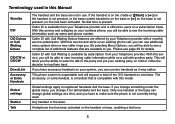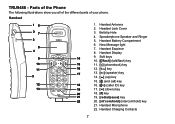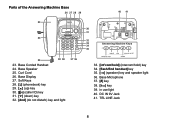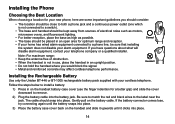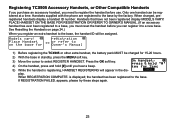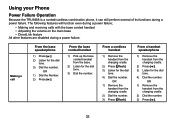Uniden TRU9488 Support Question
Find answers below for this question about Uniden TRU9488 - TRU 9488 Cordless Phone Base Station.Need a Uniden TRU9488 manual? We have 2 online manuals for this item!
Question posted by maryckoenig on December 20th, 2014
I Have The Tru9488-3 And The Red Light On The Top Of The Handset Is Blinking Red
How do I make the blinking stop? I have changed the batteries and it is still blinking. Thanks!
Current Answers
Related Uniden TRU9488 Manual Pages
Similar Questions
Status Light Is Blinking.
Status light is blinking. How do I get it to STOP- I do not have any messages. The blinking is drivi...
Status light is blinking. How do I get it to STOP- I do not have any messages. The blinking is drivi...
(Posted by lindarusso15 10 years ago)
Out Of Range Message
we had a power outage the other day and the cordless handset has an out of range message and the act...
we had a power outage the other day and the cordless handset has an out of range message and the act...
(Posted by fornari 11 years ago)
Tru 9480 And Caller Id
Caller ID is off and when I try to turn it on per the manual I get an "out of range" message. Is the...
Caller ID is off and when I try to turn it on per the manual I get an "out of range" message. Is the...
(Posted by edmckee 12 years ago)
How Can I Stop The Red Light From Blinking On The Hand Set.
Handset has a red light in upper left. It blinks all the time but there are no messages. Help!!!!!!!...
Handset has a red light in upper left. It blinks all the time but there are no messages. Help!!!!!!!...
(Posted by gmknowles 12 years ago)
Center Scroll Cricle Not Working On Uniden Tru9488 Handset.
Does anyone know what would cause the center scroll circle on all 6 of my Uniden TRU9488 phones to q...
Does anyone know what would cause the center scroll circle on all 6 of my Uniden TRU9488 phones to q...
(Posted by rwhodge 12 years ago)