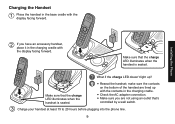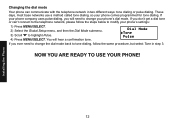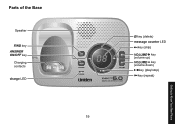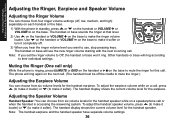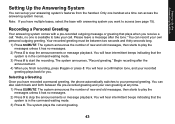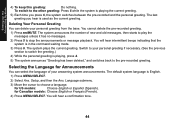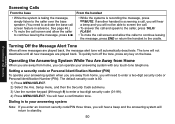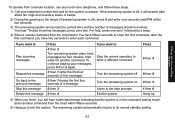Uniden DECT1580 Support Question
Find answers below for this question about Uniden DECT1580 - DECT 1580 Cordless Phone.Need a Uniden DECT1580 manual? We have 3 online manuals for this item!
Question posted by gmknowles on October 31st, 2011
How Can I Stop The Red Light From Blinking On The Hand Set.
Handset has a red light in upper left. It blinks all the time but there are no messages. Help!!!!!!!!!!!!!!!!!!!!!!!!!
Current Answers
Answer #1: Posted by nvcooley on November 6th, 2011 9:59 AM
Resetting the voice message waiting indicator:When you receive a new voice mail message, the new message LED on the top of the handset flashes and ..appears in the handset display. In the event your message waiting light gets out of sync with your phone company’svoice messaging system, you can manually reset it back to the “No messages waiting” state.Press and hold FiND on the base for five seconds. Note: The handsets connected to the base will start to beep, however, keep pressing for five seconds.A beep sounds and the message alert tone is reset.1)
Related Uniden DECT1580 Manual Pages
Similar Questions
Are There Any Compatible Wallmounts
It appears that the wallmounts for Uniden DECT 1580 are discontinued - is there something comparable...
It appears that the wallmounts for Uniden DECT 1580 are discontinued - is there something comparable...
(Posted by swohlers 5 years ago)
Blinking Red Light Upper Left Corner Of Cordless Hand Set
(Posted by jbale 9 years ago)
How Do You Turn Off The Blinking Message Alert Button. It Is Turned Off
(Posted by wikkett 10 years ago)
Red Light Blinks Showing Message But No Message Recorded
(Posted by stich71303 11 years ago)
Uniden Dect 1580 Phone Broken?
i recently set up my new uniden 1580 cordless phone, they worked fine for several hours until they i...
i recently set up my new uniden 1580 cordless phone, they worked fine for several hours until they i...
(Posted by Anonymous-17047 13 years ago)