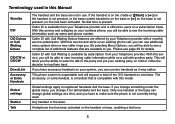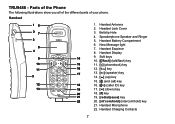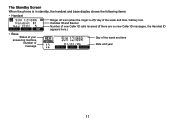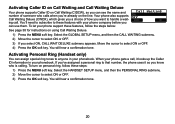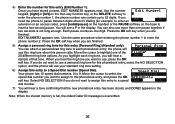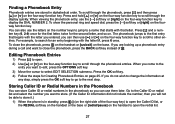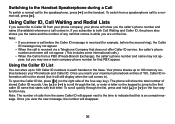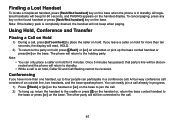Uniden TRU9488 Support Question
Find answers below for this question about Uniden TRU9488 - TRU 9488 Cordless Phone Base Station.Need a Uniden TRU9488 manual? We have 2 online manuals for this item!
Question posted by rwhodge on July 21st, 2011
Center Scroll Cricle Not Working On Uniden Tru9488 Handset.
Does anyone know what would cause the center scroll circle on all 6 of my Uniden TRU9488 phones to quit? I can't turn up or down the volume or access the Caller ID or phone book feature. I love the phones features but this seriously degrades the usability.
Current Answers
Related Uniden TRU9488 Manual Pages
Similar Questions
Phone Not Working
My corded Uniden phone stopped working due to a power surge. The display screen indicates the Uniden...
My corded Uniden phone stopped working due to a power surge. The display screen indicates the Uniden...
(Posted by dmcfadyen 9 years ago)
My Uniden Phone Shows 0 Caller Id Memory
(Posted by ssimington000 11 years ago)
Tru 9480 And Caller Id
Caller ID is off and when I try to turn it on per the manual I get an "out of range" message. Is the...
Caller ID is off and when I try to turn it on per the manual I get an "out of range" message. Is the...
(Posted by edmckee 12 years ago)
How To Get My Handset To Post Who Is Calling My On Caller Id?
My phone does not display who is calling. What should I do? When I got the phone, it worked, however...
My phone does not display who is calling. What should I do? When I got the phone, it worked, however...
(Posted by dawnberry38 12 years ago)
Caller Id And Phonebook Don't Work
The Caller ID and Phonebook on my DECT1480 phones quit working yesterday and when trying to assess t...
The Caller ID and Phonebook on my DECT1480 phones quit working yesterday and when trying to assess t...
(Posted by ngilson 12 years ago)