Uniden TRU341 - TRU 341 Cordless Phone Support and Manuals
Get Help and Manuals for this Uniden item
This item is in your list!

View All Support Options Below
Free Uniden TRU341 manuals!
Problems with Uniden TRU341?
Ask a Question
Free Uniden TRU341 manuals!
Problems with Uniden TRU341?
Ask a Question
Most Recent Uniden TRU341 Questions
Looking For Parts
I m looking for a wall mount to fit my Uniden EX 12960. Also a users manual. Can you help? This Unid...
I m looking for a wall mount to fit my Uniden EX 12960. Also a users manual. Can you help? This Unid...
(Posted by ssmith92528 7 years ago)
Popular Uniden TRU341 Manual Pages
English Owners Manual - Page 2
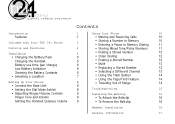
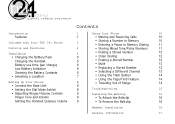
...
1
Features
1
Included with Your TRU 341 Phone
3
Controls and Functions
4
Installation
5
• Charging the Battery Pack
5
Charging the Handset
5
Battery use time (per charge)
6
Low Battery Indicator
6
Cleaning the Battery Contacts
6
• Selecting a Location
7
Setting Up Your Phone
8
• Connect the Base Unit
8
• Setting the Dial Mode Switch
8
•...
English Owners Manual - Page 3
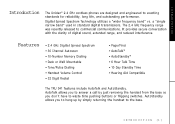
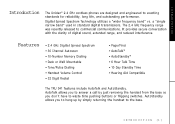
...T R O D U C T I O N [1 ] INTRODUCTION
Introduction
The Uniden® 2.4 GHz cordless phones are designed and engineered to the base. Digital Spread Spectrum Technology utilizes a "wider...; 6 Hour Talk Time • 10 Day Standby Time • Hearing Aid Compatible
The TRU 341 features include AutoTalk and AutoStandby. AutoStandby allows you don´t have to commercial communications. The ...
English Owners Manual - Page 4
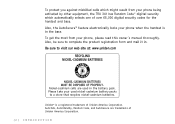
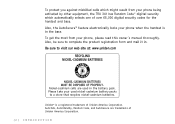
To protect you against misbilled calls which automatically selects one of Uniden America Corporation. To get the most from your phone being activated by other equipment, the TRU 341 has Random Code" digital security which might result from your phone, please read this owner´s manual thoroughly. Be sure to complete the product registration form and mail it...
English Owners Manual - Page 5


... with Your TRU 341 Phone
INCLUDED WITH YOUR TRU341
• Rechargeable battery
• AC adapter
• Base unit
• Handset
Also included: • This Owner´s Manual • Other Printed Material • Precautions and Important Safety Instructions
• Beltclip
• Telephone cord
If any of these items are missing or damaged, contact the Uniden Parts Department at...
English Owners Manual - Page 6
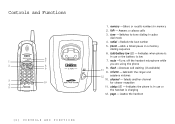
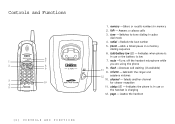
... (if available) 9. Sets both the ringer and
earpiece volumes 10. redial -Redials the last number 5. Indicates when phone is
in use or
...phone 8. Indicates the phone is in a memor y
dialing sequence 6. Controls and Functions
[4 ] C O N T R O L S A N D F U N C T I O N S
1. talk/battery low LED - volume - page - memory - talk - pause -Adds a timed pause in use or the battery...
English Owners Manual - Page 7


Use only the Uniden battery pack (model BT-905).
• Replacement batteries are also available through the Uniden Parts Department. (See page 3)
I N S TA L L AT I O N
I N S TA L L AT I O N [5 ] Installation
Charging the Battery Pack The rechargeable nickel-cadmium battery pack must charge the battery for the first time. Make sure the battery´s connector is properly aligned. ...
English Owners Manual - Page 9


... and handset away from sources of electrical noise such
as a window by a street with heavy traffic
Avoid television sets and other cordless telephones
• The location should charge your handset
for your new phone, read the INSTALLATION CONSIDERATIONS included in an area where it may create a trip hazard or become chafed and create a fire or...
English Owners Manual - Page 10


... a standard 120 V AC wall outlet.
3. Connect the telephone line cord
to the TEL LINE jack and to a vertical position. Connect the AC adapter to the DC IN 9V jack and to PULSE.
[8 ] S E T T I N G U P Y O U R P H O N E Setting Up Your Phone
Connect the Base Unit 1. Set the base unit on a desk or tabletop and place the handset on the...
English Owners Manual - Page 11
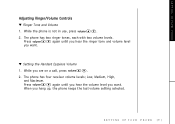
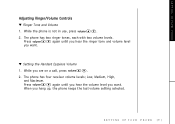
...volume levels; When you are on a call, press volume
.
2. While the phone is not in use, press volume
.
2. w Setting the Handset Earpiece Volume
1. While you hang up, the phone keeps the last volume setting selected.
SETTING UP YOUR PHONE
Adjusting Ringer/Volume Controls
w Ringer Tone and Volume
1. Low, Medium, High,
and Maximum. S E T T I N G U P Y O U R P H O N E [9 ]
Press...
English Owners Manual - Page 12
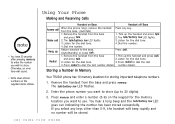
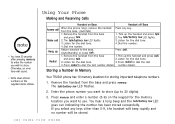
...
Redial
Handset on Base
Handset off Base
When the phone rings, remove the handset Press any keys other than 0-9, the handset will beep rapidly and no number will sound.
• Write down stored numbers on the keypad for storing important telephone numbers.
1. Otherwise, an error tone will be stored.
[ 10 ] U S I N G Y O U R P H O N E
Pick up the...
English Owners Manual - Page 13


... O N E
Storing Mixed Tone/Pulse Numbers
If your phone is set up for example, you can store a mixed mode number (up to 20 digits) to easily access long distance services.
1. Follow the remaining steps in the "Storing a ... the phone number sequence. Entering a Pause in Memory Dialing
If you would like to use .
You hear a long beep and the talk/battery low LED goes out. The talk/battery low ...
English Owners Manual - Page 15


... a telephone call, press mute to turn of f the handset microphone so that the person you are talking with cannot hear you hear static or noise which makes it dif ficult to another channel. Replacing a Stored Number
Remember, your TRU 341 phone has 10 memor y locations represented by the numbers 0-9 on the handset allows you can manually...
English Owners Manual - Page 16
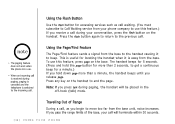
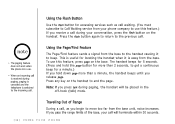
...waiting. (You must subscribe to Call Waiting service from your phone company to use this feature.) If you receive a call during paging, paging is canceled and the telephone is away from the base. To use this...causing it is switched to the incoming call .
• The paging feature does not work when the phone is in the off-hook (talk) mode. Press any key on the base. The handset beeps ...
English Owners Manual - Page 17


... interference.
Troubleshooting
If your TRU 341 cordless telephone is properly connected in the handset.
• Make sure that the charging contacts on the handset and on the base are still unable to resolve the problems, contact your expectations, please tr y these simple steps.
in base
• Make sure the rechargeable battery pack is not performing to service this...
English Owners Manual - Page 19
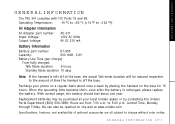
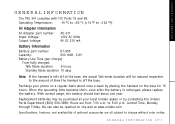
...battery should last about once a week by contacting the Uniden Par ts Depar tment (800) 554-3988. Recharge your local Uniden dealer or by placing the handset on the web at your phone on a regular basis about one year. Hours are all subject to 5:00 p.m. G E N E R A L I N F O R M AT I O N
G E N E R A L I O N [ 17 ] G E N E R A L I N F O R M A T I N F O R M ATION
The TRU 341...
Uniden TRU341 Reviews
Do you have an experience with the Uniden TRU341 that you would like to share?
Earn 750 points for your review!
We have not received any reviews for Uniden yet.
Earn 750 points for your review!
