Uniden TRU9380-2 - TRU Cordless Phone Support and Manuals
Get Help and Manuals for this Uniden item
This item is in your list!

View All Support Options Below
Free Uniden TRU9380-2 manuals!
Problems with Uniden TRU9380-2?
Ask a Question
Free Uniden TRU9380-2 manuals!
Problems with Uniden TRU9380-2?
Ask a Question
Popular Uniden TRU9380-2 Manual Pages
English Owners Manual - Page 2
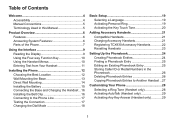
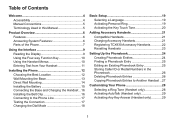
... Used in this Manual 5
Product Overview 6 Features 6 Answering System Features 6 Parts of the Phone 7
Using the Interface 9 Reading the Display 9 Using the Four-way Function Key 10 Using the Handset Menus 10 Entering Text from Your Handset 11
Installing the Phone 12 Choosing the Best Location 12 Wall Mounting the Base 13 Direct Wall Mounting 14 Installing the Battery 15 Connecting...
English Owners Manual - Page 6
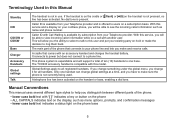
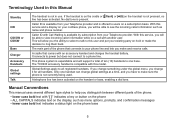
... between different parts of the phone that comes with an accessory handset and charges the handset battery.
Global Settings apply to a phone line. Manual Conventions
This manual uses several different type styles to make and receive calls. Caller ID with this service and a display on a subscription basis. This will support a total of ten (10) handsets to this Manual
Standby
CID...
English Owners Manual - Page 11
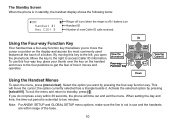
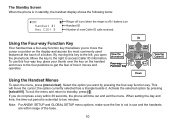
... SETUP and GLOBAL SETUP menu options, make sure the line is not in standby, the handset display shows the following items:
:OFF Handset #1 New CID: 5
Ringer off icon (when the ringer is off) / battery icon Handset ... Select the option you want by pressing [select/ ]. To use and the handsets are within 30 seconds, the phone will move to the four positions to get the feel of how it . By...
English Owners Manual - Page 16
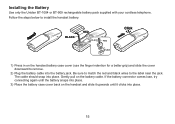
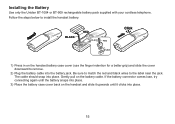
... wires to install the handset battery.
) Press in on the battery cable. Gently pull on the handset battery case cover (use the finger indention for a better grip) and slide the cover downward to remove.
2) Plug the battery cable into the battery jack. Installing the Battery
Use only the Uniden BT-1004 or BT-909 rechargeable battery pack supplied with your cordless telephone. Follow...
English Owners Manual - Page 20
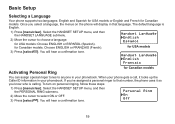
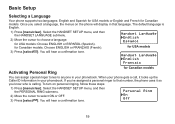
...or OFF.
3) Press [select/ ]. for Canadian models: Choose ENGLISH or FRANÇAIS (French). The default language is calling. Handset Language English Espaツol
for Canadian models. Select the HANDSET SETUP menu, and then the PERSONAL RING submenu.
2) Move the cursor to choose a language.
Basic Setup
Selecting a Language
Your phone supports two languages: English and Spanish for...
English Owners Manual - Page 22
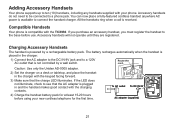
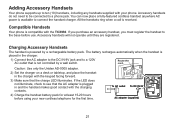
... a phone jack. Adding Accessory Handsets
Your phone supports up to a 120V AC outlet that is not controlled by a rechargeable battery pack. If you purchase an accessory handset, you must register the handset to see that the charge LED illuminates. Route the cord.
Accessory handsets will not operate until they are registered. Caution: Use only the Uniden AD-0005 adapter.
2) Set...
English Owners Manual - Page 23
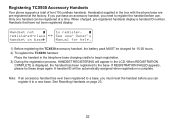
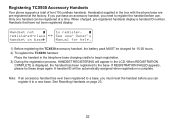
... to a new base. Registering TCX930 Accessory Handsets
Your phone supports a total of ten (10) cordless handsets. Only one handset can register it to a base, you must reset the handset before use. When charged, pre-registered handsets display a handset ID number. When REGISTRATION COMPLETE is complete. A handset ID will appear in the LCD. Handsets that have not been registered display...
English Owners Manual - Page 41
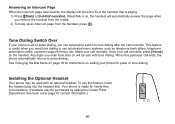
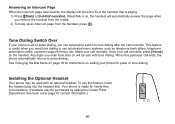
.... Your phone is set to tone dialing after the call connects, press [ /tone]
on will be sent with an optional headset. Any digits you can temporarily switch to pulse dialing, you enter from the handset, press [ ].
Once your phone is ready for hands-free conversations. (Headsets may be purchased by calling the Uniden Parts Department. When...
English Owners Manual - Page 54
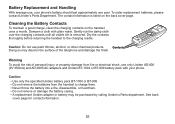
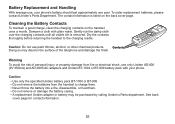
...the battery casing. • A replacement Uniden adapter or battery may discolor the surface of personal injury or property damage from the handset to the charging cradle. Dampen a cloth with your phone's battery should last approximately one year. Doing so may be purchased by calling Uniden's Parts department.
To order replacement batteries, please contact Uniden's Parts Department...
English Owners Manual - Page 57
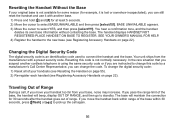
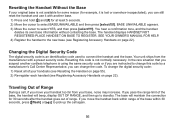
... the base. Changing the Digital Security Code
The digital security code is an identification code used to the new base (see Registering Accessory Handsets on page 22). If you move your handset too far from the manufacturer with another cordless telephone is using the same security code or if you are instructed to pick up the call , if...
English Owners Manual - Page 61
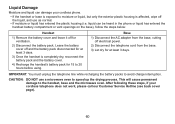
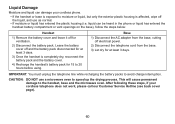
... work, please call our Customer Service Hotline (see back cover page).
60
After following these steps, if your cordless phone.
• If the handset or base is exposed to moisture or liquid, but only the exterior plastic housing is completely dry, reconnect the battery pack and the battery cover.
4) Recharge the handset's battery pack for 15 to 20...
English Owners Manual - Page 63


... ACTA. See installation instructions for information. But if advance notice isn't practical, the telephone company will provide advance notice in order for this equipment to comply with part 15 of at 800-297-1023. In most but not all persons and must be avoided. If this equipment, please contact Uniden customer service at least 20...
English Owners Manual - Page 65
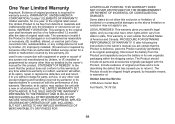
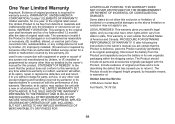
... by Uniden, (C) improperly installed, (D) serviced or repaired by someone other than an authorized Uniden service center for a defect or malfunction covered by this warranty, (E)
used in any conjunction with equipment or parts or as part of any system not manufactured by Uniden, or (F) installed or programmed by anyone other rights which vary from the Product and separately secure the battery in...
English Owners Manual - Page 66
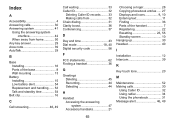
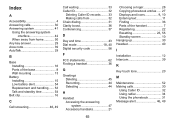
...Any key answer 29 Area code 39 AutoTalk 29
B
Base Installing 16 Parts of the base 8 Wall mounting 13
Battery Installing 15 Low battery alert 54 Replacement and handling....... 53 Talk and... 40 Digital security code 56
F
FCC statements 62 Finding a handset 36
G
Greetings Deleting 45 Recording 44 Selecting 44
H
Handset Accessing the answering system 47 Accessory handsets 21
Choosing a...
English Owners Manual - Page 71
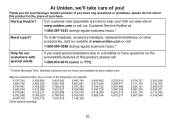
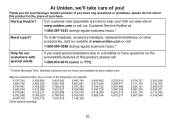
...).
* Central Standard Time. Having trouble? Visit our web-site at www.uniden.com or call
1-800-554-3988 during regular business hours.*
Need a part? Thank you need special assistance due to the place of the following U.S.
May be covered under one or more of purchase. To order headsets, accessory handsets, replacement batteries, or other accessories, visit...
Uniden TRU9380-2 Reviews
Do you have an experience with the Uniden TRU9380-2 that you would like to share?
Earn 750 points for your review!
We have not received any reviews for Uniden yet.
Earn 750 points for your review!
