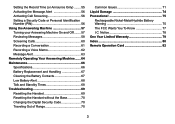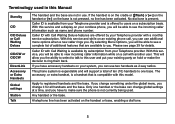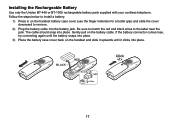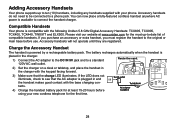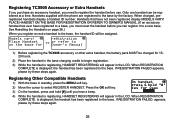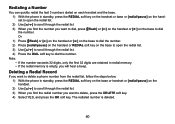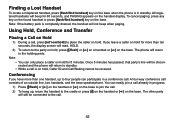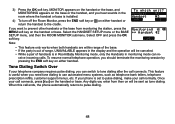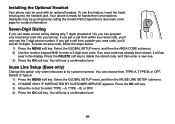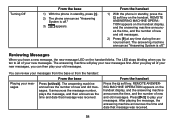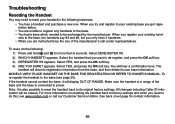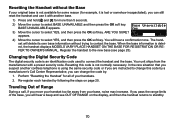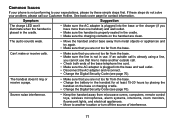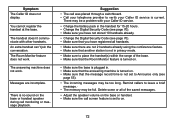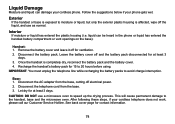Uniden TRU9585-2 - TRU Cordless Phone Support and Manuals
Get Help and Manuals for this Uniden item

View All Support Options Below
Free Uniden TRU9585-2 manuals!
Problems with Uniden TRU9585-2?
Ask a Question
Free Uniden TRU9585-2 manuals!
Problems with Uniden TRU9585-2?
Ask a Question
Uniden TRU9585-2 Videos
Popular Uniden TRU9585-2 Manual Pages
Uniden TRU9585-2 Reviews
We have not received any reviews for Uniden yet.