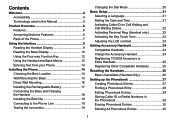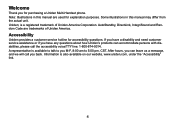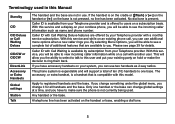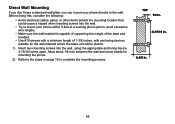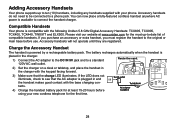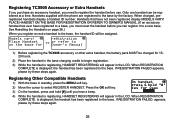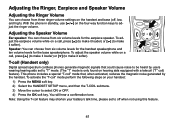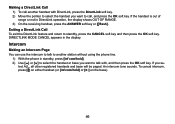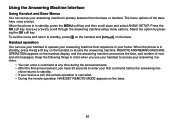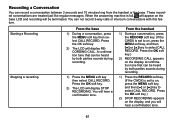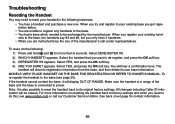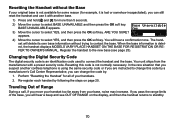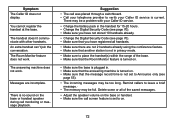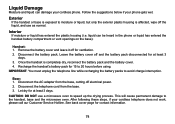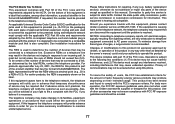Uniden TRU9485-2 - TRU Cordless Phone Support and Manuals
Get Help and Manuals for this Uniden item

View All Support Options Below
Free Uniden TRU9485-2 manuals!
Problems with Uniden TRU9485-2?
Ask a Question
Free Uniden TRU9485-2 manuals!
Problems with Uniden TRU9485-2?
Ask a Question
Most Recent Uniden TRU9485-2 Questions
This Is A Uniden 380 Vhf.
(Posted by pew607 7 years ago)
Radio Will Transmit But Not Receive
Radio will transmit but not receive. There is no sound at all....not even with squelch turned all th...
Radio will transmit but not receive. There is no sound at all....not even with squelch turned all th...
(Posted by pew607 7 years ago)
How To Record Message On Answering Machine
I have an Uniden phone with 4 handsets, but do not know the model # and I need to record a new messa...
I have an Uniden phone with 4 handsets, but do not know the model # and I need to record a new messa...
(Posted by maureenballard1 8 years ago)
Owners Manual
I Am Unable To Bring Up Owners Manual For Model #cez260 Phone
I Am Unable To Bring Up Owners Manual For Model #cez260 Phone
(Posted by rhg249 8 years ago)
The Uniden Tru9485-2 Cordless Phone
I want to reset / register a handset for the Uniden TRU9485-2 cordless phone. The manual instruction...
I want to reset / register a handset for the Uniden TRU9485-2 cordless phone. The manual instruction...
(Posted by davidrmiller11 8 years ago)
Popular Uniden TRU9485-2 Manual Pages
Uniden TRU9485-2 Reviews
We have not received any reviews for Uniden yet.