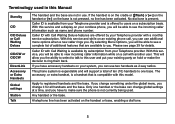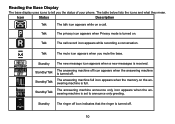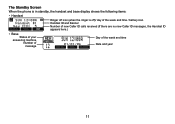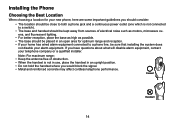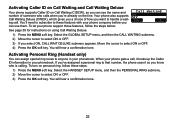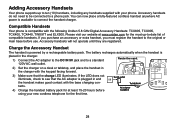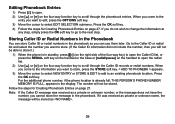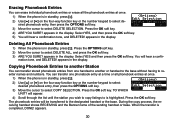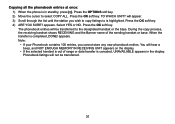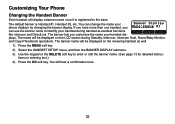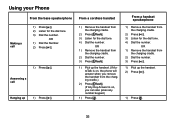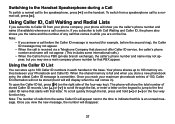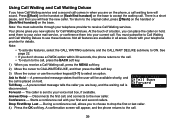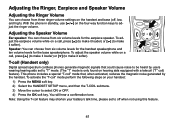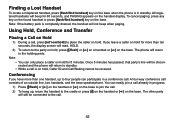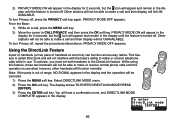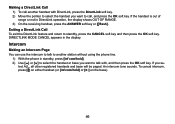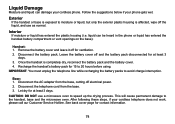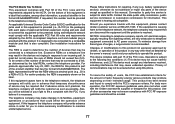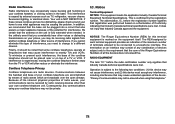Uniden TRU9485-2 Support Question
Find answers below for this question about Uniden TRU9485-2 - TRU Cordless Phone.Need a Uniden TRU9485-2 manual? We have 1 online manual for this item!
Question posted by pew607 on January 2nd, 2017
Radio Will Transmit But Not Receive
Current Answers
Answer #1: Posted by waelsaidani1 on January 2nd, 2017 11:44 AM
Make sure the power cord connections are attached correctly. If your radio has a power plug, make sure it is seated well.
Make sure the CB antenna and coax are connected properly. They should be screwed in tight with all caps and weather protectors in place.
Be sure you are pressing the CB microphone button all the way in.
Related Uniden TRU9485-2 Manual Pages
Similar Questions
I want to reset / register a handset for the Uniden TRU9485-2 cordless phone. The manual instruction...
Answering machine is on, message has been made, when someone calls, the machine is say that the mail...
My uniden cordless phone shows 'NEW:50' ...whatadores this mean & how do I get rid of it?
Accidentally erased the greeting on phone. Cannot find my manuel and I can't find a way to re-ente...