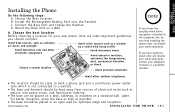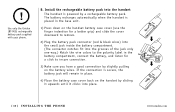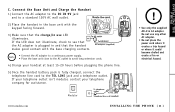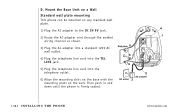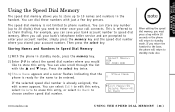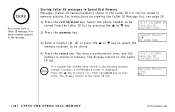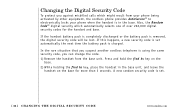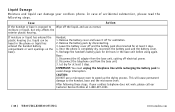Uniden EXI5560 Support Question
Find answers below for this question about Uniden EXI5560 - EXI 5560 Cordless Extension Handset.Need a Uniden EXI5560 manual? We have 3 online manuals for this item!
Question posted by amity1997 on July 8th, 2011
Uniden Cordless Phone Model Exal5580 Enter Greeting
Accidentally erased the greeting on phone. Cannot find my manuel and I can't find a way to re-enter it.
Can you tell me what to do?
Current Answers
Related Uniden EXI5560 Manual Pages
Similar Questions
Where Can I Buy A Wall Mount Bracket For A Uniden Cordless Phone Model Exi3226
(Posted by KLBacc 9 years ago)
How Do I Record A Personal Greeting Om My New Uniden Cordless Phone Model D1680
I've tried to follow the manual however i cannot find record greeting in the answer setup.
I've tried to follow the manual however i cannot find record greeting in the answer setup.
(Posted by leisen 11 years ago)
What Is The Difference Between Uniden Cordless Phone Models D1680 & 1580
(Posted by cls53 12 years ago)
Uniden Cordless Phone Model #dect1580-4a - Ineed A Set Up Manual For The 4 Phone
(Posted by forlife 13 years ago)