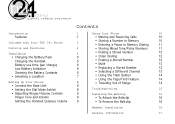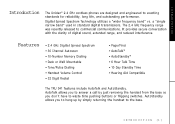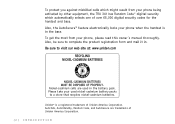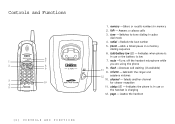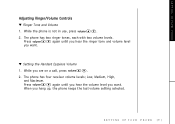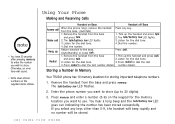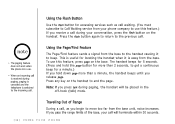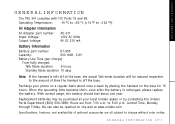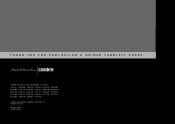Uniden TRU341 Support Question
Find answers below for this question about Uniden TRU341 - TRU 341 Cordless Phone.Need a Uniden TRU341 manual? We have 2 online manuals for this item!
Question posted by ssmith92528 on March 7th, 2017
Looking For Parts
I m looking for a wall mount to fit my Uniden EX 12960. Also a users manual. Can you help? This Uniden EX 12960 is all white.
Current Answers
Answer #1: Posted by Odin on March 7th, 2017 5:03 PM
A navigable searchable manual is available at https://www.manualslib.com/manual/184781/Uniden-Tru-341.html?page=2. For a wall mount, the first step is to check with the manufacturer: use the contact information here--https://www.contacthelp.com/uniden/customer-service. If you can't get the part directly from the manufacturer, ask for a part number and (with or without a part number) follow the applicable suggestions at this previous answer.
Hope this is useful. Please don't forget to click the Accept This Answer button if you do accept it. My aim is to provide reliable helpful answers, not just a lot of them. See https://www.helpowl.com/profile/Odin.
Related Uniden TRU341 Manual Pages
Similar Questions
Where Can I Buy A Wall Mount Bracket For A Uniden Cordless Phone Model Exi3226
(Posted by KLBacc 9 years ago)
Uniden Tru 9485 Cordless Phone
Answering machine is on, message has been made, when someone calls, the machine is say that the mail...
Answering machine is on, message has been made, when someone calls, the machine is say that the mail...
(Posted by dksmith27 10 years ago)
Phone Is Not Registering When Put On Base Says To Use The Larger Users Manual
Phone is not reistering on the base. It says to use the larger user's manual which I do not have
Phone is not reistering on the base. It says to use the larger user's manual which I do not have
(Posted by jimmar 12 years ago)
Availability Of A Wall Mount Bracket For A Uniden Exi8560 Phone.
I ordered and received a Uniden EXI8560 phone from Newegg. The advertisement said "wall mountable." ...
I ordered and received a Uniden EXI8560 phone from Newegg. The advertisement said "wall mountable." ...
(Posted by larryjenkins 12 years ago)
Tru 12803 Cordless Phone (5.8) States ' Out Of Range '....tried Putting In Base
(Posted by Anonymous-34234 12 years ago)