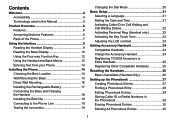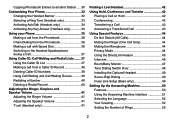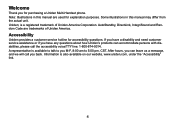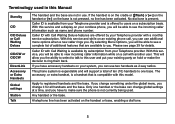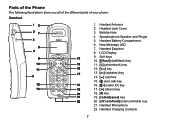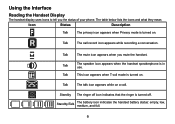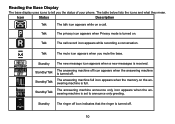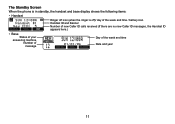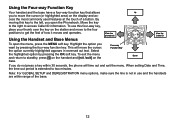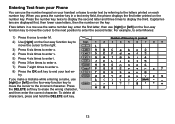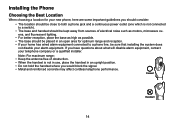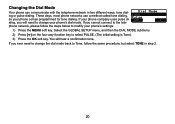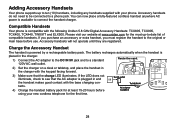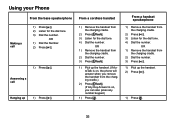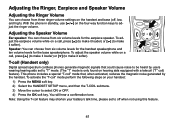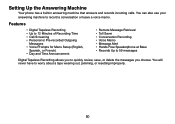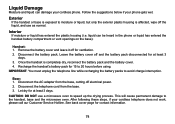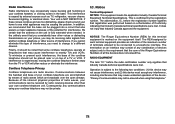Uniden TRU9485 Support Question
Find answers below for this question about Uniden TRU9485 - TRU 9485 Cordless Phone.Need a Uniden TRU9485 manual? We have 2 online manuals for this item!
Question posted by Jonesyfla on July 27th, 2015
Day Of The Week
How do you set the actual day of the week on the Uniden 9485? I mean like Mon, tues, Wed, etc?
Current Answers
Related Uniden TRU9485 Manual Pages
Similar Questions
How To Set The Day Not Date!
How to set the DAY (like Tuesday) of the week? Not Date!
How to set the DAY (like Tuesday) of the week? Not Date!
(Posted by Jonesyfla 8 years ago)
Uniden Tru 9485 Cordless Phone
Answering machine is on, message has been made, when someone calls, the machine is say that the mail...
Answering machine is on, message has been made, when someone calls, the machine is say that the mail...
(Posted by dksmith27 9 years ago)
Can I Retrieve Messages Off Dead Phone
my TRU9485-3 has E4 message and is dead. Can I retrieve important data off answering system?
my TRU9485-3 has E4 message and is dead. Can I retrieve important data off answering system?
(Posted by lizgarland 10 years ago)
How Do I Make Phone Display Area Code On Local Incoming Calls.
How Do I Make Phone Display Area Code On Incoming Local Calls? my Service Provider Requires The Area...
How Do I Make Phone Display Area Code On Incoming Local Calls? my Service Provider Requires The Area...
(Posted by CHARLIE4500 11 years ago)
Tru 12803 Cordless Phone (5.8) States ' Out Of Range '....tried Putting In Base
(Posted by Anonymous-34234 12 years ago)