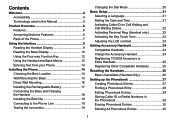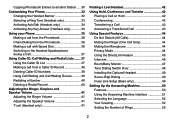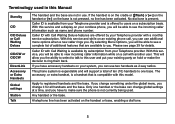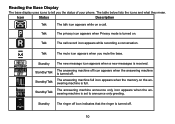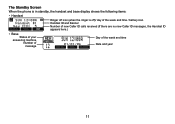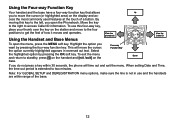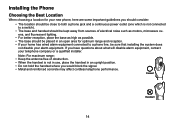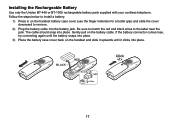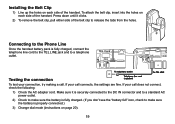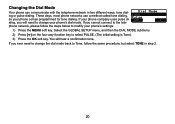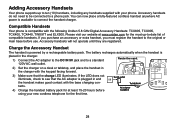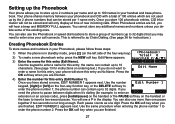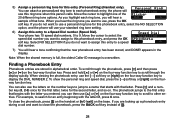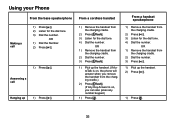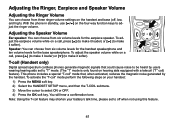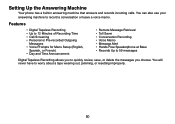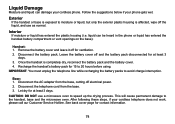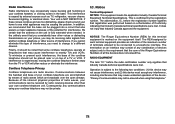Uniden TRU9485 Support Question
Find answers below for this question about Uniden TRU9485 - TRU 9485 Cordless Phone.Need a Uniden TRU9485 manual? We have 2 online manuals for this item!
Question posted by Jonesyfla on July 27th, 2015
How To Set The Day Not Date!
Current Answers
Answer #1: Posted by BusterDoogen on July 27th, 2015 6:18 PM
I hope this is helpful to you!
Please respond to my effort to provide you with the best possible solution by using the "Acceptable Solution" and/or the "Helpful" buttons when the answer has proven to be helpful. Please feel free to submit further info for your question, if a solution was not provided. I appreciate the opportunity to serve you!
Related Uniden TRU9485 Manual Pages
Similar Questions
How do you set the actual day of the week on the Uniden 9485? I mean like Mon, tues, Wed, etc?
Answering machine is on, message has been made, when someone calls, the machine is say that the mail...
my TRU9485-3 has E4 message and is dead. Can I retrieve important data off answering system?
How Do I Make Phone Display Area Code On Incoming Local Calls? my Service Provider Requires The Area...