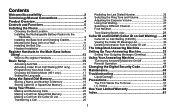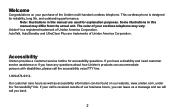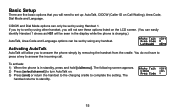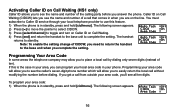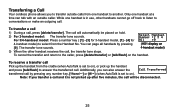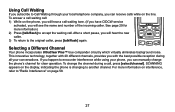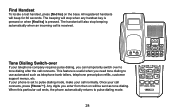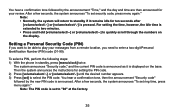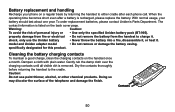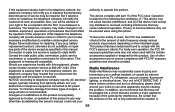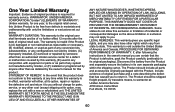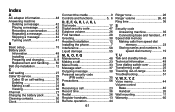Uniden DXAI5688-2 - DXAI Cordless Phone Support and Manuals
Get Help and Manuals for this Uniden item

View All Support Options Below
Free Uniden DXAI5688-2 manuals!
Problems with Uniden DXAI5688-2?
Ask a Question
Free Uniden DXAI5688-2 manuals!
Problems with Uniden DXAI5688-2?
Ask a Question
Most Recent Uniden DXAI5688-2 Questions
The Receiver Can't Hear Me/touch Pad Not Work. I Had Pushed The Transfer Button
(Posted by jrvir16 9 years ago)
Where Can I Purchase New Batteries
(Posted by marilynnbedell1 10 years ago)
Phone Will Not Register
Put in new bateries charged no dial tone phone says to place phone on main to register. Phone does n...
Put in new bateries charged no dial tone phone says to place phone on main to register. Phone does n...
(Posted by derroldnash 11 years ago)
Manual For Dxai5688-3
(Posted by rwhemi426 12 years ago)
I Have A Uniden Dxa15688.
I Charged Up Handset 2 First
Handset 2 was charged first and has dial tone, handset 1 has no dial tone. how do I fix it
Handset 2 was charged first and has dial tone, handset 1 has no dial tone. how do I fix it
(Posted by JohnnyCleveland 12 years ago)
Popular Uniden DXAI5688-2 Manual Pages
Uniden DXAI5688-2 Reviews
We have not received any reviews for Uniden yet.