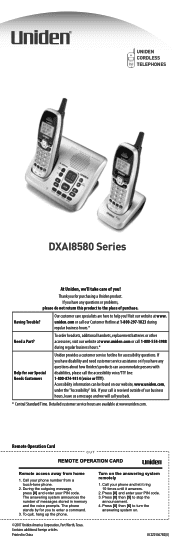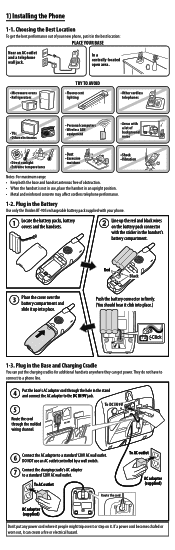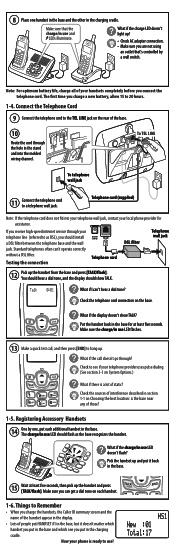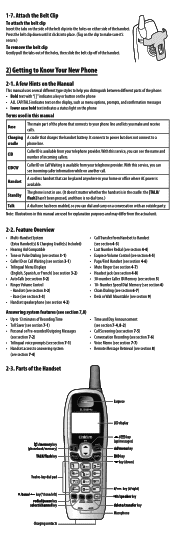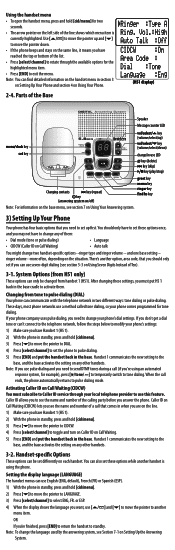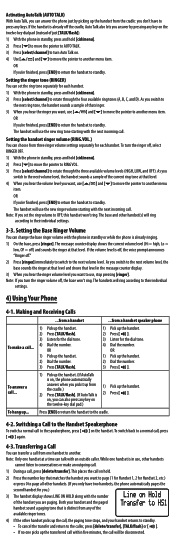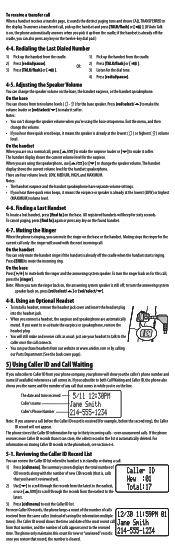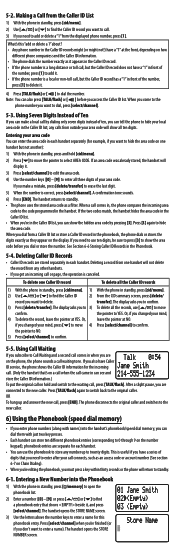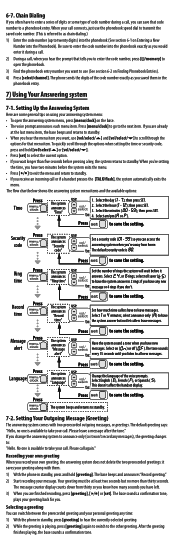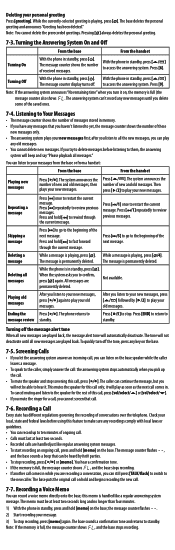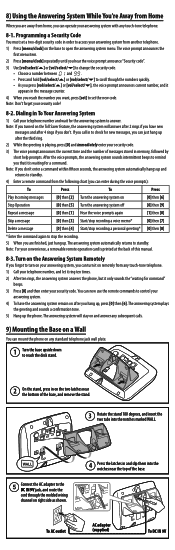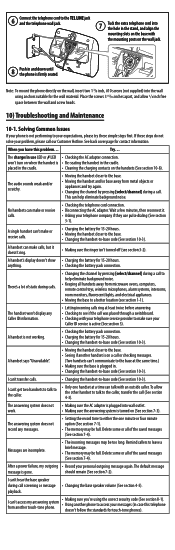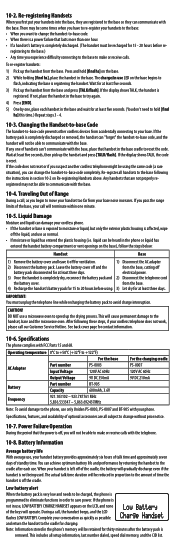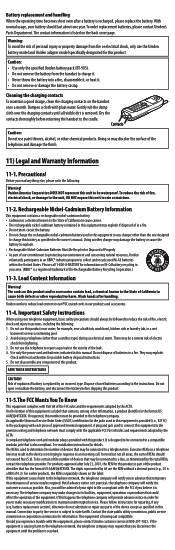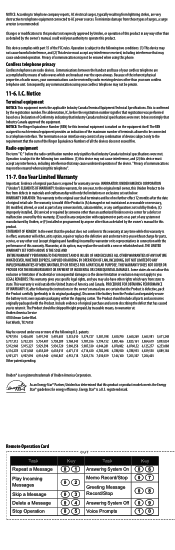Uniden DXAI8580-2 - DXAI Cordless Phone Support and Manuals
Get Help and Manuals for this Uniden item

View All Support Options Below
Free Uniden DXAI8580-2 manuals!
Problems with Uniden DXAI8580-2?
Ask a Question
Free Uniden DXAI8580-2 manuals!
Problems with Uniden DXAI8580-2?
Ask a Question
Most Recent Uniden DXAI8580-2 Questions
Does The Base Unit Have A Speakerphone Button??
Does the main base unit have a speakerphone button?
Does the main base unit have a speakerphone button?
(Posted by richardpence 8 years ago)
Ringer Volume On Telephone
On my uniden dxai85580 telephone I can not turn the ringer off on the set. I have the ringer off on ...
On my uniden dxai85580 telephone I can not turn the ringer off on the set. I have the ringer off on ...
(Posted by tboel 12 years ago)
I Have A D1680 Series I Did Not See It On Your List. I Can Not Get The Message
can not go the message alert to work. Tried to call waited on the phone for way to long. I have foll...
can not go the message alert to work. Tried to call waited on the phone for way to long. I have foll...
(Posted by tuckercat555 12 years ago)
Wireless Phones I Bought, One Is Fine The Other Says Searching & Out Of Range
It's next to the base at the time, battery is in right, full charge
It's next to the base at the time, battery is in right, full charge
(Posted by swatkins2002 12 years ago)
Popular Uniden DXAI8580-2 Manual Pages
Uniden DXAI8580-2 Reviews
We have not received any reviews for Uniden yet.