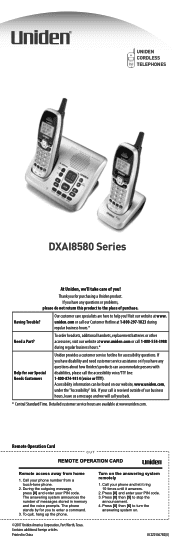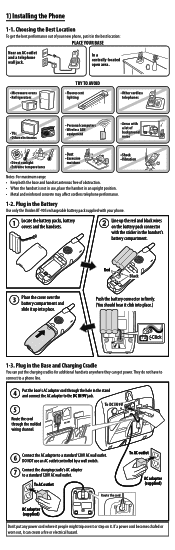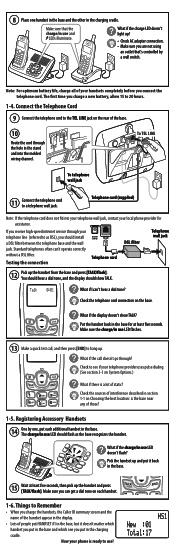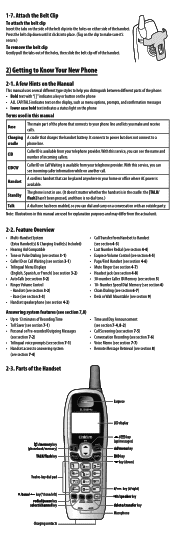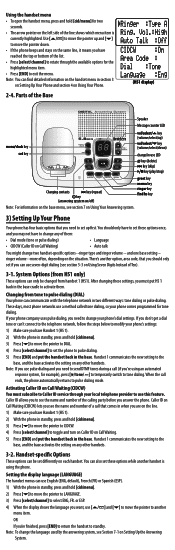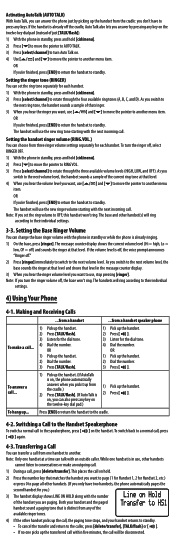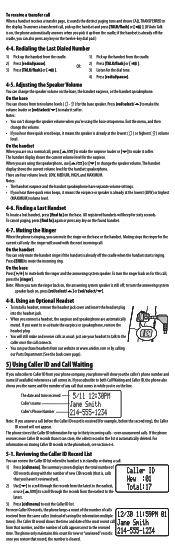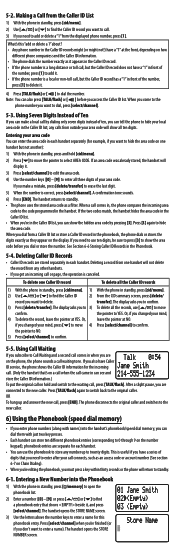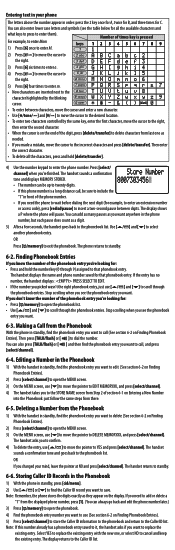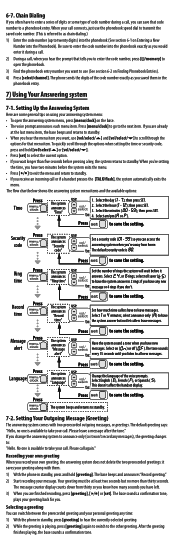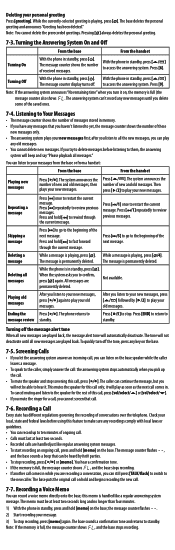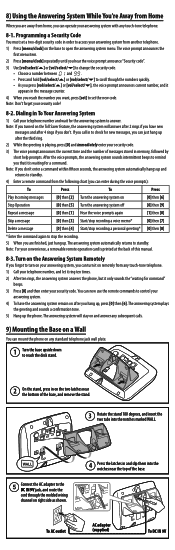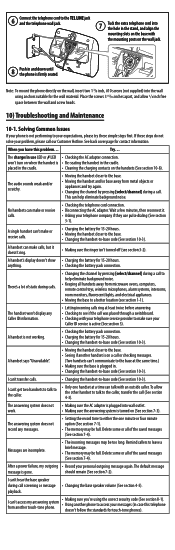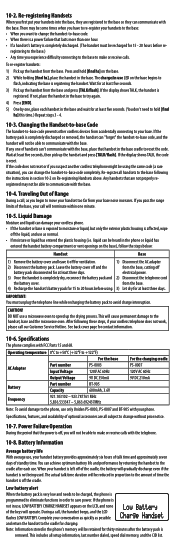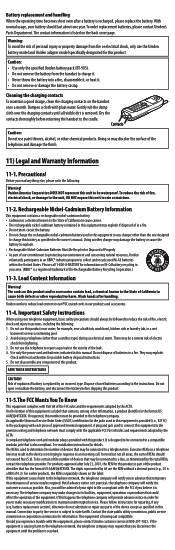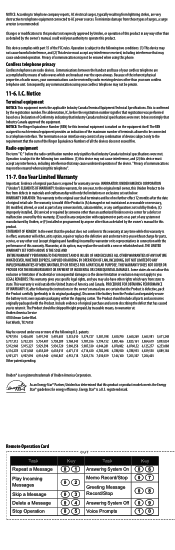Uniden DXAI8580-2 Support Question
Find answers below for this question about Uniden DXAI8580-2 - DXAI Cordless Phone.Need a Uniden DXAI8580-2 manual? We have 2 online manuals for this item!
Question posted by tuckercat555 on November 9th, 2011
I Have A D1680 Series I Did Not See It On Your List. I Can Not Get The Message
can not go the message alert to work. Tried to call waited on the phone for way to long. I have followed the directions in the manual. Tell me how to do it. Or why don't you give me a call. 910-228-5113
Current Answers
Related Uniden DXAI8580-2 Manual Pages
Similar Questions
Registering To A D1680 Series
I have read both manuals and the DWX337 does not fit into the D1680 series base. So how am I suppose...
I have read both manuals and the DWX337 does not fit into the D1680 series base. So how am I suppose...
(Posted by jdgator39 10 years ago)
My D1680 Series Cordless Phone...answering System: Sounds A Loud Echoing Sound A
it sounds while message is on/ can't hear message
it sounds while message is on/ can't hear message
(Posted by seejayem63302 11 years ago)
Ringer Volume On Telephone
On my uniden dxai85580 telephone I can not turn the ringer off on the set. I have the ringer off on ...
On my uniden dxai85580 telephone I can not turn the ringer off on the set. I have the ringer off on ...
(Posted by tboel 12 years ago)
D1680 Series Phone Answering System
I have set up a personal greeting using the handset and the accompanying instructions. How do I tran...
I have set up a personal greeting using the handset and the accompanying instructions. How do I tran...
(Posted by jstrohme 12 years ago)
Wireless Phones I Bought, One Is Fine The Other Says Searching & Out Of Range
It's next to the base at the time, battery is in right, full charge
It's next to the base at the time, battery is in right, full charge
(Posted by swatkins2002 12 years ago)