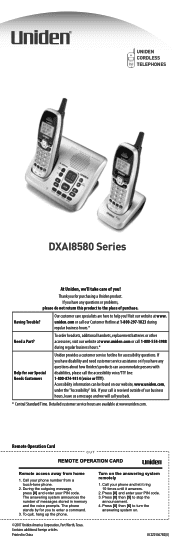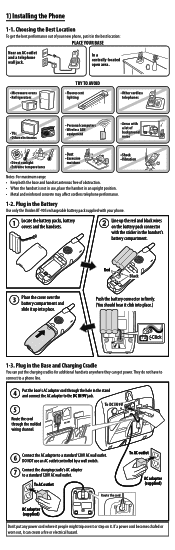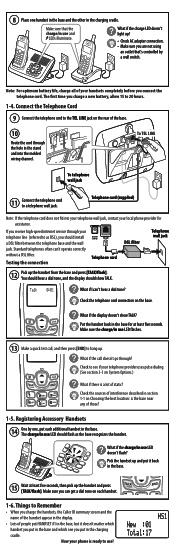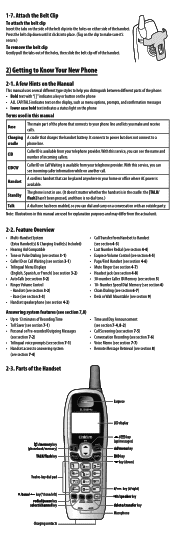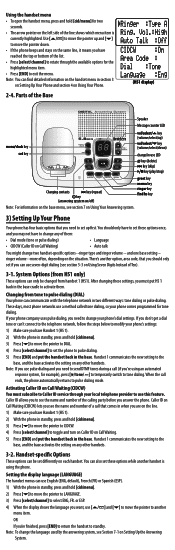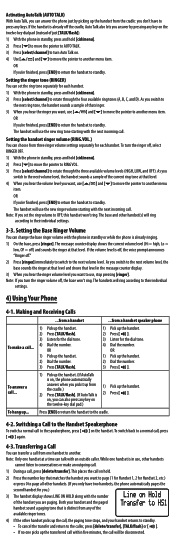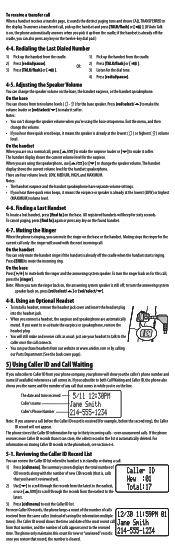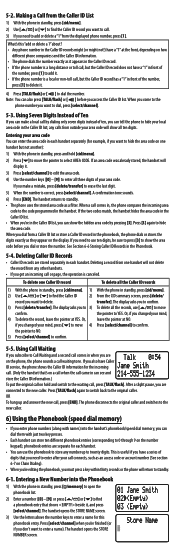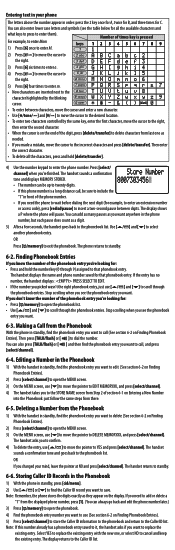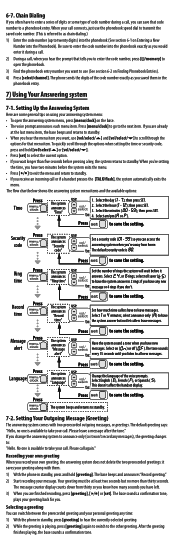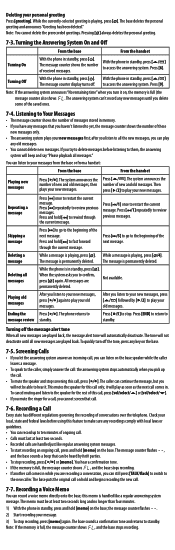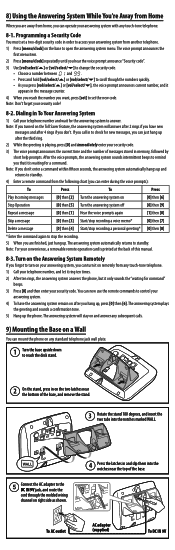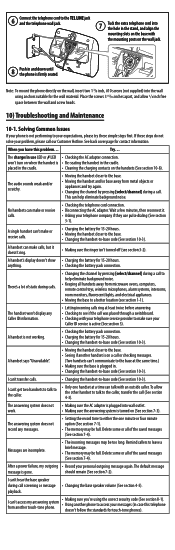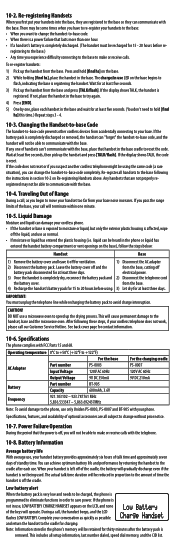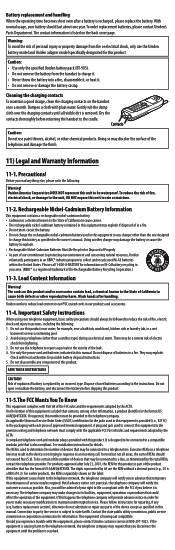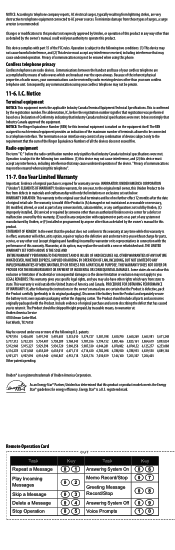Uniden DXAI8580-2 Support Question
Find answers below for this question about Uniden DXAI8580-2 - DXAI Cordless Phone.Need a Uniden DXAI8580-2 manual? We have 2 online manuals for this item!
Question posted by swatkins2002 on July 23rd, 2011
Wireless Phones I Bought, One Is Fine The Other Says Searching & Out Of Range
It's next to the base at the time, battery is in right, full charge
Current Answers
Related Uniden DXAI8580-2 Manual Pages
Similar Questions
Hello My Phones Keeps Saying Searching And I Can Not Do Anything With Them
my phones say searching been doing for two days, and answering machine says 88 messages and no funct...
my phones say searching been doing for two days, and answering machine says 88 messages and no funct...
(Posted by gkneeee 11 years ago)
Uniden Dect 1480 Keeps Saying Searching And Does Not Work
my uniden dect 1480 keeps saying searching and does not work
my uniden dect 1480 keeps saying searching and does not work
(Posted by jamngreg1 11 years ago)
Ringer Volume On Telephone
On my uniden dxai85580 telephone I can not turn the ringer off on the set. I have the ringer off on ...
On my uniden dxai85580 telephone I can not turn the ringer off on the set. I have the ringer off on ...
(Posted by tboel 12 years ago)
I Have A D1680 Series I Did Not See It On Your List. I Can Not Get The Message
can not go the message alert to work. Tried to call waited on the phone for way to long. I have foll...
can not go the message alert to work. Tried to call waited on the phone for way to long. I have foll...
(Posted by tuckercat555 12 years ago)
My Handsets Say Searching And There Is No Dial Tone
my handsets for my uniden 1363-2 say searching and there is no dial tone, i need help!!
my handsets for my uniden 1363-2 say searching and there is no dial tone, i need help!!
(Posted by jetforce05 13 years ago)