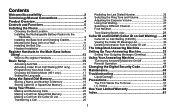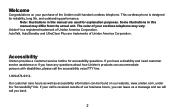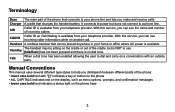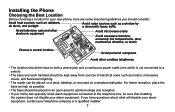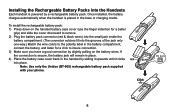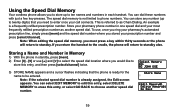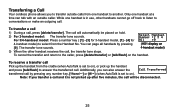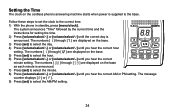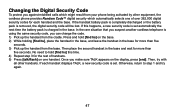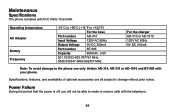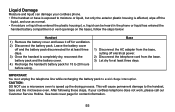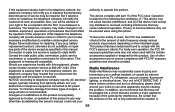Uniden DXAI5688-2 Support Question
Find answers below for this question about Uniden DXAI5688-2 - DXAI Cordless Phone.Need a Uniden DXAI5688-2 manual? We have 3 online manuals for this item!
Question posted by derroldnash on December 9th, 2012
Phone Will Not Register
Put in new bateries charged no dial tone phone says to place phone on main to register. Phone does not seem to be registering. I did what manual said no result. Phones have not been in use for about a year.
Current Answers
Related Uniden DXAI5688-2 Manual Pages
Similar Questions
How To Correct The Problem Of No Dial Tone On Cordless Phone
(Posted by doris2214 10 years ago)
Where Can I Purchase New Batteries
(Posted by marilynnbedell1 10 years ago)
No Dial Tone On Phone
How can I get a dial tone on my cordless phone
How can I get a dial tone on my cordless phone
(Posted by pfrench11 13 years ago)
Phone Has No Dial Tone And Displays The Word 'searching'
I have used this phone several times today, but it suddenly stopped working - no dial tone, and disp...
I have used this phone several times today, but it suddenly stopped working - no dial tone, and disp...
(Posted by kelleybrock423 13 years ago)