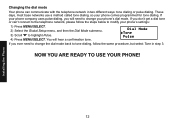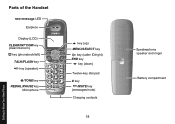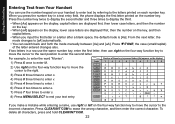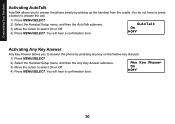Uniden 1580-2 Support Question
Find answers below for this question about Uniden 1580-2 - DECT Cordless Phone.Need a Uniden 1580-2 manual? We have 1 online manual for this item!
Question posted by doris2214 on June 6th, 2014
How To Correct The Problem Of No Dial Tone On Cordless Phone
The person who posted this question about this Uniden product did not include a detailed explanation. Please use the "Request More Information" button to the right if more details would help you to answer this question.
Current Answers
Answer #1: Posted by TechSupport101 on June 6th, 2014 12:51 PM
Hi. See the tutorial here http://www.ehow.com/how_2281493_no-dial-tone-phone-line.html
Related Uniden 1580-2 Manual Pages
Similar Questions
No Dial Tone From Corded Handset
No Dial Tone. Hello, I connected the phone line to my modem from my isp. Everything works good, and ...
No Dial Tone. Hello, I connected the phone line to my modem from my isp. Everything works good, and ...
(Posted by marvinbrunson2 3 years ago)
How Do I Register My Phone? I Don't Have A Dial Tone, And The Message I Get Says
"out of range"
"out of range"
(Posted by shirltunn 10 years ago)
Dial Tone Problem
I have a Dect 6.0 phone which has been fine until today. Now the dial tone has a bunch of sho...
I have a Dect 6.0 phone which has been fine until today. Now the dial tone has a bunch of sho...
(Posted by jj101447 12 years ago)
Cant Make Outgoing Calls When I Hit Talk Dial Tone Comes On.
after i hit first digit dial tone shud go off it doesnt stays on what could be my problem
after i hit first digit dial tone shud go off it doesnt stays on what could be my problem
(Posted by jamichaelides 12 years ago)
No Dial Tone On Phone
How can I get a dial tone on my cordless phone
How can I get a dial tone on my cordless phone
(Posted by pfrench11 13 years ago)