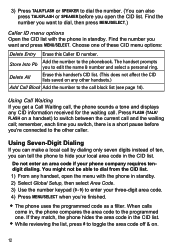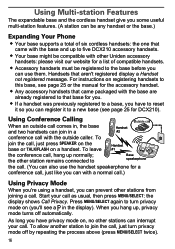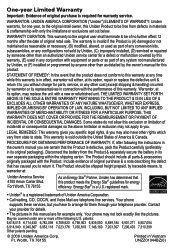Uniden DECT2180-3 Support and Manuals
Get Help and Manuals for this Uniden item

View All Support Options Below
Free Uniden DECT2180-3 manuals!
Problems with Uniden DECT2180-3?
Ask a Question
Free Uniden DECT2180-3 manuals!
Problems with Uniden DECT2180-3?
Ask a Question
Most Recent Uniden DECT2180-3 Questions
The Message 'searching' Is Appearing On Both Handsets Of My Uniden 2180-2. Why?
(Posted by cavalcantiluz 9 years ago)
Voice Message Notification. I Have A Dect2180-3.
The light on the base does not come on and the lights on the hand sets does not flash.
The light on the base does not come on and the lights on the hand sets does not flash.
(Posted by alhesmith 9 years ago)
Popular Uniden DECT2180-3 Manual Pages
Uniden DECT2180-3 Reviews
We have not received any reviews for Uniden yet.