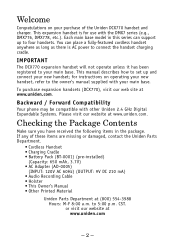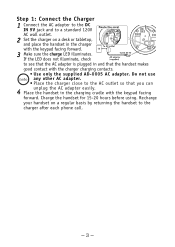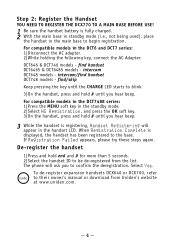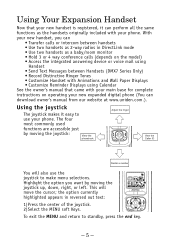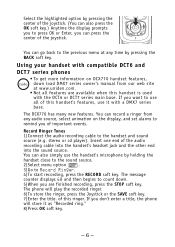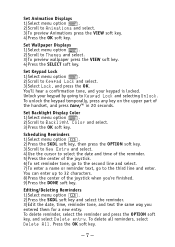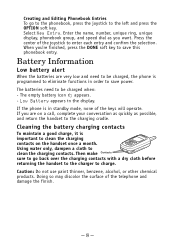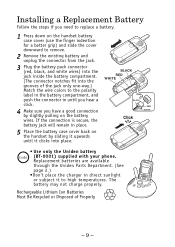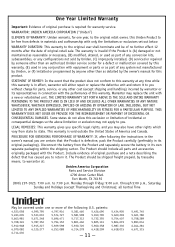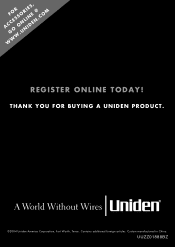Uniden DCX770 - DCX 770 Cordless Extension Handset Support and Manuals
Get Help and Manuals for this Uniden item

View All Support Options Below
Free Uniden DCX770 manuals!
Problems with Uniden DCX770?
Ask a Question
Free Uniden DCX770 manuals!
Problems with Uniden DCX770?
Ask a Question
Most Recent Uniden DCX770 Questions
Registration
My new DCX770 handsets will not register to the DMX778 base. The handsets are fully charged and I ha...
My new DCX770 handsets will not register to the DMX778 base. The handsets are fully charged and I ha...
(Posted by emylulu3 9 years ago)
Popular Uniden DCX770 Manual Pages
Uniden DCX770 Reviews
We have not received any reviews for Uniden yet.