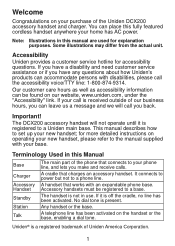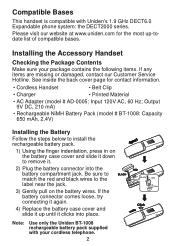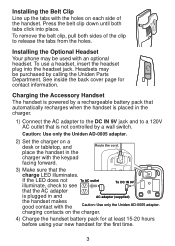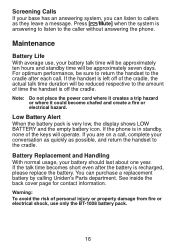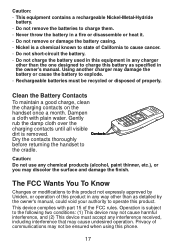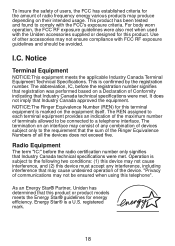Uniden DCX200 - DCX 200 Cordless Extension Handset Support and Manuals
Get Help and Manuals for this Uniden item

View All Support Options Below
Free Uniden DCX200 manuals!
Problems with Uniden DCX200?
Ask a Question
Free Uniden DCX200 manuals!
Problems with Uniden DCX200?
Ask a Question
Most Recent Uniden DCX200 Questions
The Volume Is Too Low And I Am Unable To Turn It Up.
How do I turn the volume up on my phone?
How do I turn the volume up on my phone?
(Posted by hammerbay 12 years ago)
4 Way Function Key Does Not Work
The key stopped working on 3 diferent phone sets I have !!!
The key stopped working on 3 diferent phone sets I have !!!
(Posted by cjeret 12 years ago)
Uniden DCX200 Videos
Popular Uniden DCX200 Manual Pages
Uniden DCX200 Reviews
We have not received any reviews for Uniden yet.