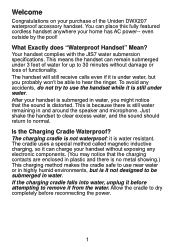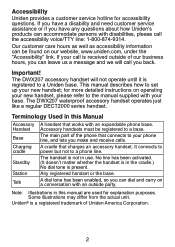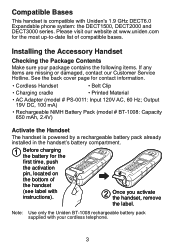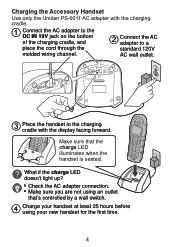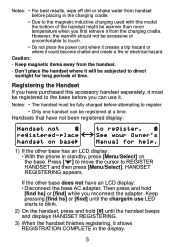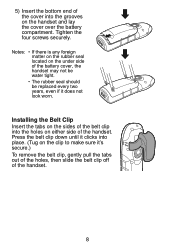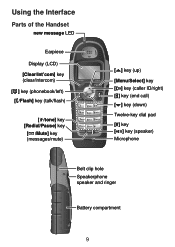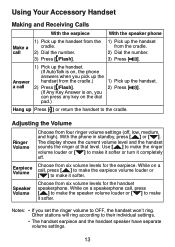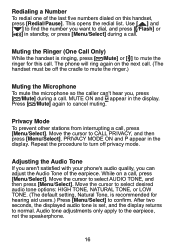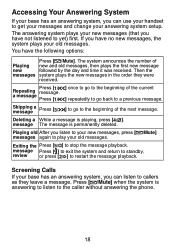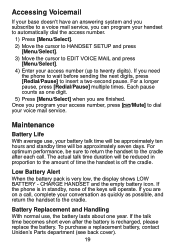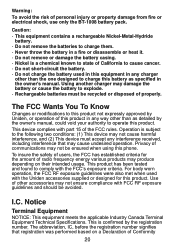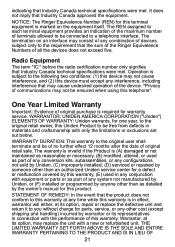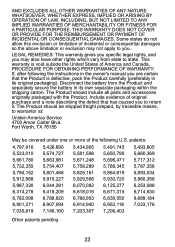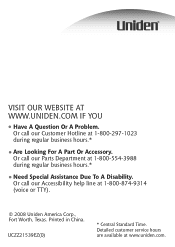Uniden DWX207 - Cordless Extension Handset Support and Manuals
Get Help and Manuals for this Uniden item

View All Support Options Below
Free Uniden DWX207 manuals!
Problems with Uniden DWX207?
Ask a Question
Free Uniden DWX207 manuals!
Problems with Uniden DWX207?
Ask a Question
Most Recent Uniden DWX207 Questions
Dwx207 Will This Phone Register To A Cezai2998 Corded Base.
(Posted by randytinker 2 years ago)
Blinking Light On Charger
Hi ~ I replaced the battery in my waterproof phone DWX207 and charged it over 15 hours. It is workin...
Hi ~ I replaced the battery in my waterproof phone DWX207 and charged it over 15 hours. It is workin...
(Posted by sfortune57 7 years ago)
Battery Not Charging
Replaced battery and will not charge new battery. Red light in charger just blinks. Removed battery ...
Replaced battery and will not charge new battery. Red light in charger just blinks. Removed battery ...
(Posted by jayja050 8 years ago)
Uniden Dwx207 Won't Register
(Posted by Shasup 9 years ago)
Popular Uniden DWX207 Manual Pages
Uniden DWX207 Reviews
We have not received any reviews for Uniden yet.