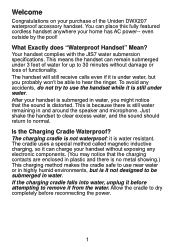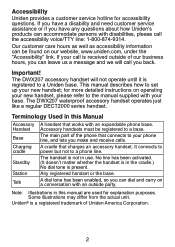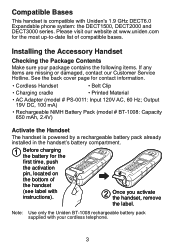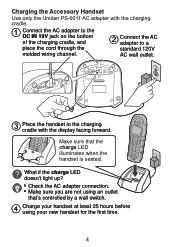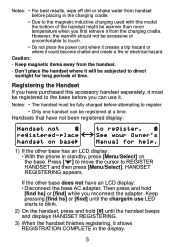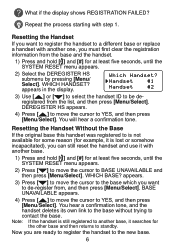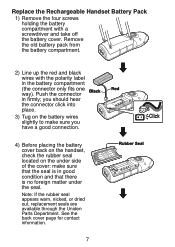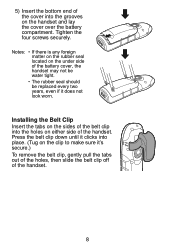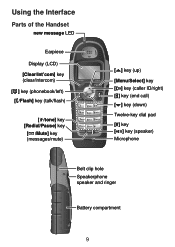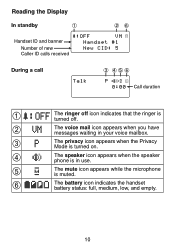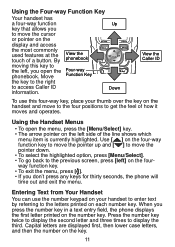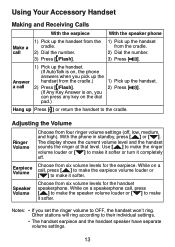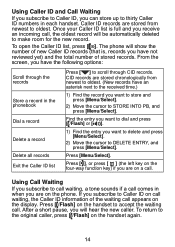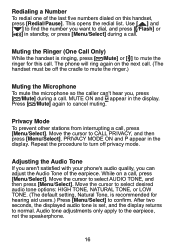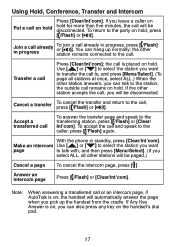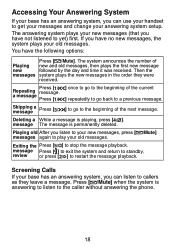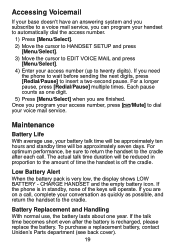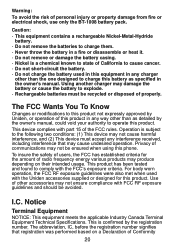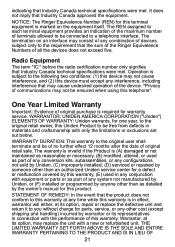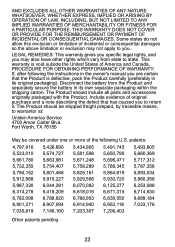Uniden DWX207 Support Question
Find answers below for this question about Uniden DWX207 - Cordless Extension Handset.Need a Uniden DWX207 manual? We have 2 online manuals for this item!
Question posted by jayja050 on May 25th, 2015
Battery Not Charging
Replaced battery and will not charge new battery. Red light in charger just blinks. Removed battery and replaced phone in charger and light still blinked. Always been a constant red light before replacing battery.
Current Answers
Answer #1: Posted by TommyKervz on May 26th, 2015 12:29 PM
In the event that your cordless phone charger stops charging the battery before it is fully charged, remove the battery from the phone and reinsert it. This will often reset the charge cycle for new batteries and it will begin charging again. You may have to repeat this several times during the first battery charge.
Related Uniden DWX207 Manual Pages
Similar Questions
Dwx207 Will This Phone Register To A Cezai2998 Corded Base.
(Posted by randytinker 2 years ago)
Blinking Light On Charger
Hi ~ I replaced the battery in my waterproof phone DWX207 and charged it over 15 hours. It is workin...
Hi ~ I replaced the battery in my waterproof phone DWX207 and charged it over 15 hours. It is workin...
(Posted by sfortune57 7 years ago)
We Have Uniden Dct738 Cordless Phones. The Manual Says That Replacement Batterie
must be BT-1004, battery company says that 1004 batteries no longer made. Is this ture? What battery...
must be BT-1004, battery company says that 1004 batteries no longer made. Is this ture? What battery...
(Posted by bksnodgrass 11 years ago)
When Replacing A New Battery In The Cordless Phone Will I Loose All Information
all the batteries in the cordless phones are starting to show low battery signal. If I replace them ...
all the batteries in the cordless phones are starting to show low battery signal. If I replace them ...
(Posted by giraffe70 11 years ago)
Dwx207 Waterproof Is Not Showing The Cid #4 As The Other 3 Phones..and It Does N
not work as the others do..what phone can I call you..the guide # 1-800-297-1023 is patheticly usele...
not work as the others do..what phone can I call you..the guide # 1-800-297-1023 is patheticly usele...
(Posted by gpv1 13 years ago)