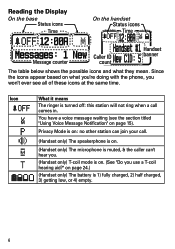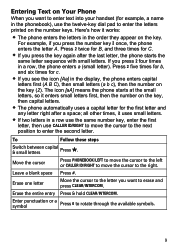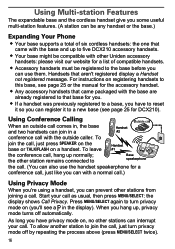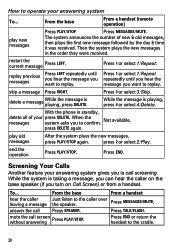Uniden DECT2180-3 Support Question
Find answers below for this question about Uniden DECT2180-3.Need a Uniden DECT2180-3 manual? We have 1 online manual for this item!
Question posted by cavalcantiluz on November 17th, 2014
The Message 'searching' Is Appearing On Both Handsets Of My Uniden 2180-2. Why?
The person who posted this question about this Uniden product did not include a detailed explanation. Please use the "Request More Information" button to the right if more details would help you to answer this question.
Current Answers
Related Uniden DECT2180-3 Manual Pages
Similar Questions
The Uniden Tru9485-2 Cordless Phone
I want to reset / register a handset for the Uniden TRU9485-2 cordless phone. The manual instruction...
I want to reset / register a handset for the Uniden TRU9485-2 cordless phone. The manual instruction...
(Posted by davidrmiller11 8 years ago)
How Do I Unblock A Number On My Uniden Dect 6.0 2180 Series Cordless Phone?
(Posted by joannegram2000 9 years ago)
Voice Message Notification. I Have A Dect2180-3.
The light on the base does not come on and the lights on the hand sets does not flash.
The light on the base does not come on and the lights on the hand sets does not flash.
(Posted by alhesmith 9 years ago)
The Message Light At The Top Of My Phone Keeps Blinking.
message light at top of my phone keeps on blinking even after all messages have been played and dele...
message light at top of my phone keeps on blinking even after all messages have been played and dele...
(Posted by runikorangevale 10 years ago)
How Do I Register The New Handset For Uniden1580 Cordless Phone
(Posted by sernibo 13 years ago)