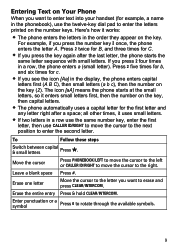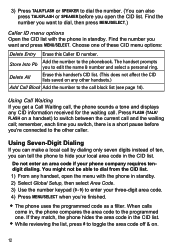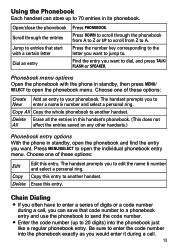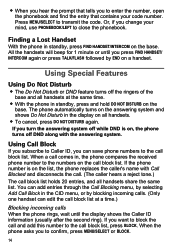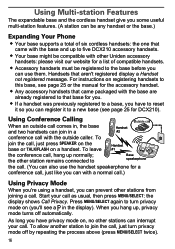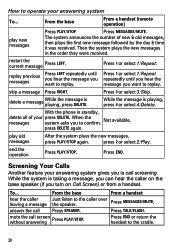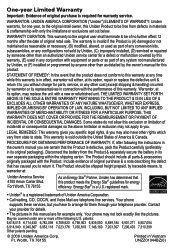Uniden DECT2180-2 Support Question
Find answers below for this question about Uniden DECT2180-2.Need a Uniden DECT2180-2 manual? We have 1 online manual for this item!
Question posted by joannegram2000 on January 13th, 2015
How Do I Unblock A Number On My Uniden Dect 6.0 2180 Series Cordless Phone?
The person who posted this question about this Uniden product did not include a detailed explanation. Please use the "Request More Information" button to the right if more details would help you to answer this question.
Current Answers
Answer #1: Posted by waelsaidani1 on February 12th, 2015 1:35 AM
Hello refer her on steps to unblock number: http://www.ehow.com/how_8405871_do-calls-uniden-dect-60.html
Related Uniden DECT2180-2 Manual Pages
Similar Questions
How Do I Unblock Numbers From My Uniden Cordless Phone?
how to unbock numbers from my uniden cordless phone?
how to unbock numbers from my uniden cordless phone?
(Posted by lcourt1941 6 years ago)
Everything Works Except Voice Will Not Transmit
everything works but voice will not transmit. Tried disconnecting already
everything works but voice will not transmit. Tried disconnecting already
(Posted by Nelliejo 7 years ago)
Dect 2080 Series /cordless Phone
the caller ID list on my phone doesnt work. Ipress the correct button.but it doesnt scroll down
the caller ID list on my phone doesnt work. Ipress the correct button.but it doesnt scroll down
(Posted by neropax 10 years ago)
Stop Uniden Dect1588 Series Cordless Phone From Auto Answering Call Waiting Call
How do I stop our Uniden DECT1588 Series cordless phonesfrom auto answering an incoming call waiting...
How do I stop our Uniden DECT1588 Series cordless phonesfrom auto answering an incoming call waiting...
(Posted by karolinakountry 11 years ago)
Dect 2180 Ringer On/off
The ringer on one of the handsets is set to off. How do we change it back to ring? The book is uncle...
The ringer on one of the handsets is set to off. How do we change it back to ring? The book is uncle...
(Posted by cricheson1 13 years ago)