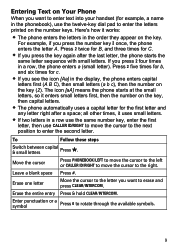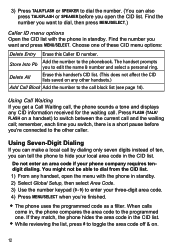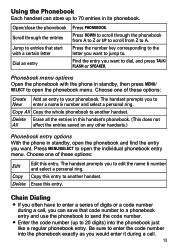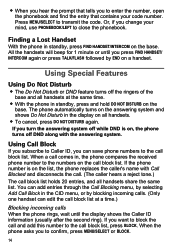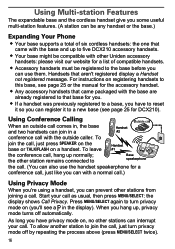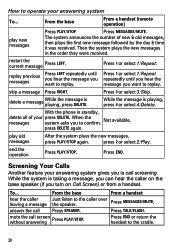Uniden DECT2180-2 Support Question
Find answers below for this question about Uniden DECT2180-2.Need a Uniden DECT2180-2 manual? We have 1 online manual for this item!
Question posted by lcourt1941 on October 10th, 2017
How Do I Unblock Numbers From My Uniden Cordless Phone?
how to unbock numbers from my uniden cordless phone?
Current Answers
Answer #1: Posted by Troubleshooter101 on October 11th, 2017 2:40 PM
To block any call press *67 before dialing the number, to unblock a call you need to dial *82 before dialing the number. both are free.
Thanks
Please respond to my effort to provide you with the best possible solution by using the "Acceptable Solution" and/or the "Helpful" buttons when the answer has proven to be helpful. Please feel free to submit further info for your question, if a solution was not provided. I appreciate the opportunity to serve you!
Troublshooter101
Related Uniden DECT2180-2 Manual Pages
Similar Questions
Everything Works Except Voice Will Not Transmit
everything works but voice will not transmit. Tried disconnecting already
everything works but voice will not transmit. Tried disconnecting already
(Posted by Nelliejo 6 years ago)
How Do I Unblock A Number On My Uniden Dect 6.0 2180 Series Cordless Phone?
(Posted by joannegram2000 9 years ago)
How Do I Unblock Numbers That I Do Not Want Blocked?
Called the phone company and my line has no problems so it must be the phone itself. I need to unb...
Called the phone company and my line has no problems so it must be the phone itself. I need to unb...
(Posted by MLIJoAnn 11 years ago)
Dect2180 Does Not Record Voice Mail Messages.
You leave a message on the phone and the phone shows zero messages. You go to messages and no messag...
You leave a message on the phone and the phone shows zero messages. You go to messages and no messag...
(Posted by braboyjan 12 years ago)
Could You E Mail Me A Pin Number For My [voice Mail] Cordless Phone Dect1363.
pleasee mailme a pin numberfor my [voice mail] for my cordless phone dect1363. my phone no: is 204 8...
pleasee mailme a pin numberfor my [voice mail] for my cordless phone dect1363. my phone no: is 204 8...
(Posted by agathak 13 years ago)