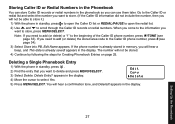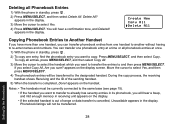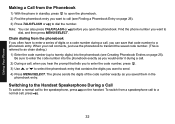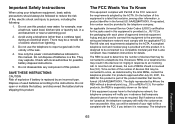Uniden DECT1580-4 Support Question
Find answers below for this question about Uniden DECT1580-4 - DECT Cordless Phone.Need a Uniden DECT1580-4 manual? We have 1 online manual for this item!
Question posted by MLIJoAnn on May 2nd, 2012
How Do I Unblock Numbers That I Do Not Want Blocked?
Called the phone company and my line has no problems so it must be the phone itself. I need to unblock a number that is coming in as blocked and no ring.
Current Answers
Related Uniden DECT1580-4 Manual Pages
Similar Questions
Can I Use My Computer Screen As A Moniter And Pair The Cameras With The Computer
(Posted by lovettfitness23 8 years ago)
Phone Not Charging Replaced Battery Still Not Working
does phone needs replacing phone not charging
does phone needs replacing phone not charging
(Posted by crkcr411480 10 years ago)
Need Help Installing Ringer On Phone, Need Manual!
Need help installing ringer on phone
Need help installing ringer on phone
(Posted by macgac59 10 years ago)
Blinking Light On Uniden 6.0 Dect Cordless Handset
I have 4 handsets. I use the cable company's answering system with no problem for over a year. S...
I have 4 handsets. I use the cable company's answering system with no problem for over a year. S...
(Posted by raether12 11 years ago)
We Have The Model D1688 And A Number We Don't Want Blocked Got Blocked By Mistak
how do we unblock a number we don't want blocked?
how do we unblock a number we don't want blocked?
(Posted by kayconley11 12 years ago)