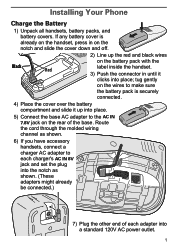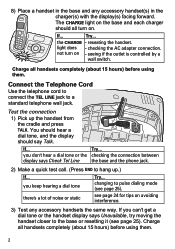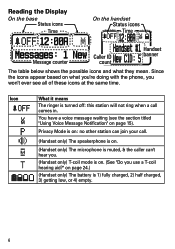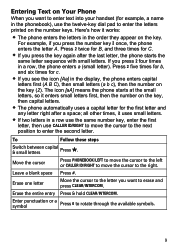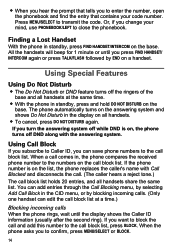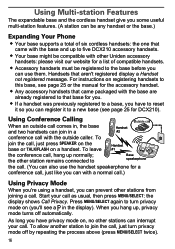Uniden DECT2180-2 Support Question
Find answers below for this question about Uniden DECT2180-2.Need a Uniden DECT2180-2 manual? We have 1 online manual for this item!
Question posted by cricheson1 on May 9th, 2011
Dect 2180 Ringer On/off
The ringer on one of the handsets is set to off. How do we change it back to ring? The book is unclear.
Current Answers
Related Uniden DECT2180-2 Manual Pages
Similar Questions
How Do I Unblock Numbers From My Uniden Cordless Phone?
how to unbock numbers from my uniden cordless phone?
how to unbock numbers from my uniden cordless phone?
(Posted by lcourt1941 6 years ago)
How Do I Unblock A Number On My Uniden Dect 6.0 2180 Series Cordless Phone?
(Posted by joannegram2000 9 years ago)
Need Manuel For Uniden Dect 1480-3 Cordless Phone
need help with direction for setting up uniden dect 1480-3 cordless phone
need help with direction for setting up uniden dect 1480-3 cordless phone
(Posted by daddygirl 12 years ago)
Have A Uniden 1560 Dect 6.0 Cordless Phone. Have Recently Silenced The Ringer.
Attempted to turn ringer back on, with no success. Unable to locate product manual.
Attempted to turn ringer back on, with no success. Unable to locate product manual.
(Posted by Stanley78 12 years ago)
Dect2180 Does Not Record Voice Mail Messages.
You leave a message on the phone and the phone shows zero messages. You go to messages and no messag...
You leave a message on the phone and the phone shows zero messages. You go to messages and no messag...
(Posted by braboyjan 12 years ago)