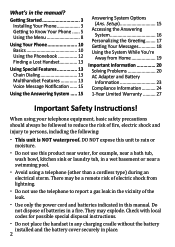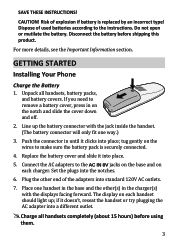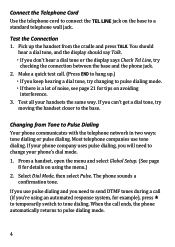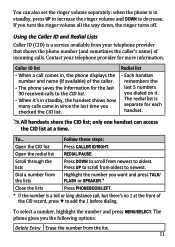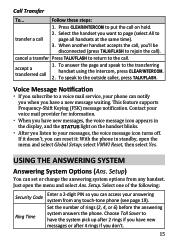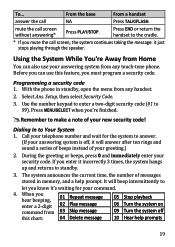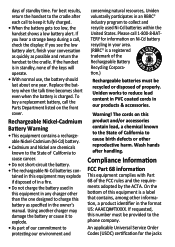Uniden DECT1480-3 Support and Manuals
Get Help and Manuals for this Uniden item

View All Support Options Below
Free Uniden DECT1480-3 manuals!
Problems with Uniden DECT1480-3?
Ask a Question
Free Uniden DECT1480-3 manuals!
Problems with Uniden DECT1480-3?
Ask a Question
Most Recent Uniden DECT1480-3 Questions
Schematic For Dect1480
hello, I need the electronic diagram of the uniden D1480 and marci answering machine
hello, I need the electronic diagram of the uniden D1480 and marci answering machine
(Posted by zenasni71 2 years ago)
How Turned On The Ringer Again?
accidentally turned off the ringer of my uniden dect1480-3, how can turned on again?
accidentally turned off the ringer of my uniden dect1480-3, how can turned on again?
(Posted by rangelmartha 8 years ago)
I Unplug My Phone For 2 Month When I Start Pluging It Again The Small Red Line
my uniden dect1480-3 was unplugged for 2month ,when I returned to plug it in the small red lamp is o...
my uniden dect1480-3 was unplugged for 2month ,when I returned to plug it in the small red lamp is o...
(Posted by Marynessim97 8 years ago)
Message Light
The light on my phone wouldn't stop blinking. I have no messages I tried going to menu went to globa...
The light on my phone wouldn't stop blinking. I have no messages I tried going to menu went to globa...
(Posted by bonnieamurphy55 8 years ago)
How Do You Program Voicemail
(Posted by claudiobruni 9 years ago)
Popular Uniden DECT1480-3 Manual Pages
Uniden DECT1480-3 Reviews
We have not received any reviews for Uniden yet.