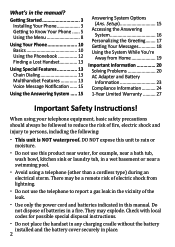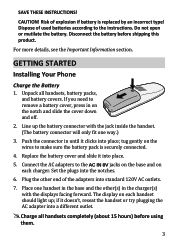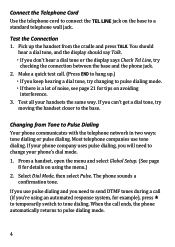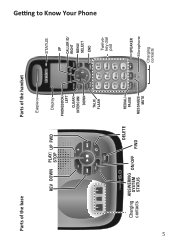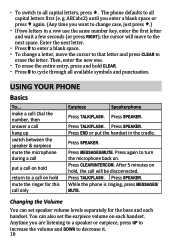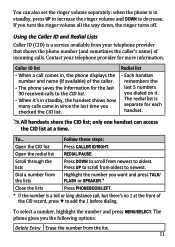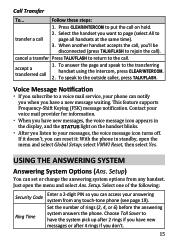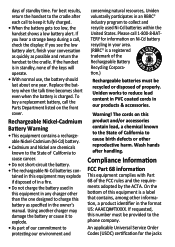Uniden DECT1480-3 Support Question
Find answers below for this question about Uniden DECT1480-3.Need a Uniden DECT1480-3 manual? We have 3 online manuals for this item!
Question posted by Marynessim97 on November 5th, 2015
I Unplug My Phone For 2 Month When I Start Pluging It Again The Small Red Line
Current Answers
Answer #1: Posted by BusterDoogen on November 5th, 2015 7:36 AM
I hope this is helpful to you!
Please respond to my effort to provide you with the best possible solution by using the "Acceptable Solution" and/or the "Helpful" buttons when the answer has proven to be helpful. Please feel free to submit further info for your question, if a solution was not provided. I appreciate the opportunity to serve you!
Answer #2: Posted by TechSupport101 on November 5th, 2015 7:15 AM
Related Uniden DECT1480-3 Manual Pages
Similar Questions
everything works but voice will not transmit. Tried disconnecting already
i have a telephone conected to a modem .i have unplugged everything and plugged it all back in aga...
D1483/D1484 followed manual had a recorded greeting played back on both hand set and base. However w...
I purchased this set of phones last month. The range on each phone is so small, if I get more than 6...