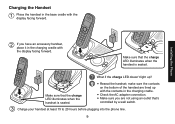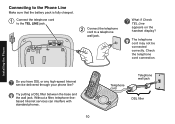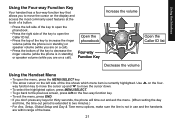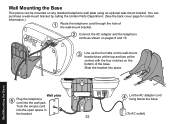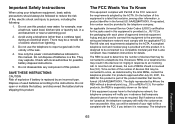Uniden 1580-2 Support Question
Find answers below for this question about Uniden 1580-2 - DECT Cordless Phone.Need a Uniden 1580-2 manual? We have 1 online manual for this item!
Question posted by ddhedges28 on July 23rd, 2013
On The Phone It Says Check Tel Line What Dos This Mean
i have a telephone conected to a modem .i have unplugged everything and plugged it all back in again but it keeps saying check tel line .what does this mean ?
Current Answers
Answer #1: Posted by sabrie on July 23rd, 2013 7:36 PM
Hi there. Check for dial tone with a different phone... it sounds more likely that you have no dial tone on your phone line, or that particular jack, than the phone causing the problem... then call your localphone service provider to come out and make the repairs to your line.
www.techboss.co.za
Related Uniden 1580-2 Manual Pages
Similar Questions
Phone Stop Working And Is Saying Ck Telephone Line, How Can I Get To Work
(Posted by holyseven77 12 years ago)
Phone Not Work, Says Check Telephone Line! But Old Phones Work On Telephone
(Posted by bobtatepd 12 years ago)
Dect1580 Cord Less Phone
I purchased a uniden phone DECT1580-2. The message light stays on and the phone says i do not have a...
I purchased a uniden phone DECT1580-2. The message light stays on and the phone says i do not have a...
(Posted by annis8069 13 years ago)
Phone Says 'searching'
cannot use phone...it shows the word 'searching'. Voice mail works!
cannot use phone...it shows the word 'searching'. Voice mail works!
(Posted by johncosco 13 years ago)