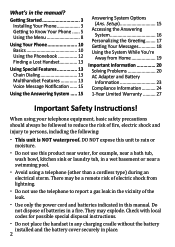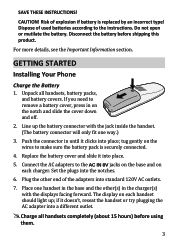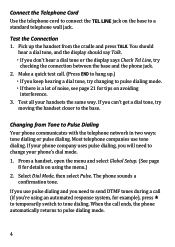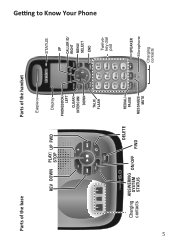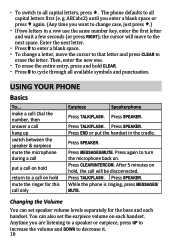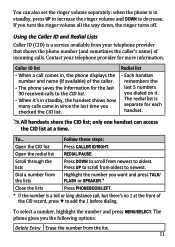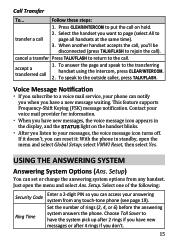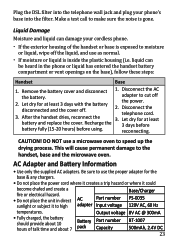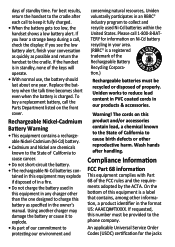Uniden DECT1480-3 Support Question
Find answers below for this question about Uniden DECT1480-3.Need a Uniden DECT1480-3 manual? We have 3 online manuals for this item!
Question posted by jampakt on November 11th, 2011
Not Getting Adequate Range
I purchased this set of phones last month. The range on each phone is so small, if I get more than 6 feet from the base, my conversation can't be heard without breaking up. How can I extend the range? The User's Guide does not provide instructions for this problem.
Current Answers
Related Uniden DECT1480-3 Manual Pages
Similar Questions
Uniden Dxi8560-2 Cordless Phones
Can not get my ordered cordless phone charged. I place the phone in the main base but no menu came u...
Can not get my ordered cordless phone charged. I place the phone in the main base but no menu came u...
(Posted by 1951babegirl 8 years ago)
What The Range On The Phone: Uniden Dect1480-3
(Posted by Anonymous-53773 12 years ago)
Need Manuel For Uniden Dect 1480-3 Cordless Phone
need help with direction for setting up uniden dect 1480-3 cordless phone
need help with direction for setting up uniden dect 1480-3 cordless phone
(Posted by daddygirl 12 years ago)
Fix Out Of Range Problem With Cordless Phone.
DCT756 series cordless phone does not work. Message shows out of range message. Please send instruct...
DCT756 series cordless phone does not work. Message shows out of range message. Please send instruct...
(Posted by healerman 13 years ago)