Uniden EXI5660 - EXI 5660 Cordless Phone Support and Manuals
Get Help and Manuals for this Uniden item
This item is in your list!

View All Support Options Below
Free Uniden EXI5660 manuals!
Problems with Uniden EXI5660?
Ask a Question
Free Uniden EXI5660 manuals!
Problems with Uniden EXI5660?
Ask a Question
Popular Uniden EXI5660 Manual Pages
Spanish Owners Manual - Page 3


... power outlet. Setup Guide EXI5660
Step 1 Check the Package Contents
Make sure your cordless phone's packaging includes the following items.
Step 3 Set up your new cordless phone. Base
Handset AC adapter
Belt clip Rechargeable Telephone
battery
cord
Also included: • Owner's manual
Step 2 Install the Handset Battery Pack
Note Use ONLY the Uniden rechargeable battery pack supplied with...
English Owners Manual - Page 2
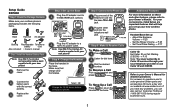
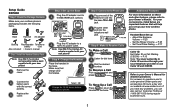
... the AC adapter to the Phone Line
Plug one end of the telephone cord into the telephone wall jack. Connect the battery pack with your new cordless phone.
Base
Handset AC adapter
Belt clip Rechargeable Telephone
battery
cord
Also included: • Owner's manual
Step 2 Install the Handset Battery Pack
Note Use ONLY the Uniden rechargeable battery pack supplied with the...
English Owners Manual - Page 4


...43
Contents
Setup Guide 1 Welcome/Accessibility 4 Terminology/Manual Conventions 5 Product Overview 6 Controls and Functions 7 Installing the Phone 9
Choosing the Best Location 9 Installing the Rechargeable Battery Pack into the
Handset 10 Installing the Base Unit 11 Mounting the Base Unit on a Wall 13 Installing the Belt Clip 14 Headset Installation 14
Basic Setup 15 Activating...
English Owners Manual - Page 5
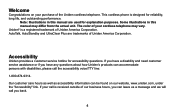
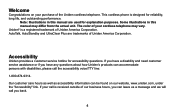
...-9314. The color of the Uniden cordless telephone.
Accessibility
Uniden provides a customer service hotline for reliability, long life, and outstanding performance. Some illustrations in this manual may vary.
If your cordless telephone may differ from the actual unit. Uniden® is designed for accessibility questions. This cordless phone is a registered trademark of our...
English Owners Manual - Page 6


... the base charging or out of the base cradle, but is NOT in your phone line and lets you distinguish between different parts of the phone: • lower case bold text with an outside party. CID
Caller ID is available from your telephone provider. Handset A cordless handset that connects to help you make and receive calls.
English Owners Manual - Page 10


... system does not disable your telephone company or a qualified installer.
Installing the Phone
Choosing the Best Location
Before choosing a location for optimum range and reception. • If your home has specially wired alarm equipment connected to a switch).
• The base and handset should be kept away from sources of electrical noise such as possible...
English Owners Manual - Page 15


... mounting the phone. 2) Refer to steps 1 through 5 on each side of the handset. Press down until it clicks. To remove the belt clip Pull both sides of 1-3/8 inches) with anchoring devices suitable for hands-free conversations. (Headsets may be purchased by visiting our website at www.uniden.com or by calling our Parts Department. To...
English Owners Manual - Page 16


... in standby, press and hold [cid/menu]. You must subscribe to Caller ID service through your local telephone provider to answer the phone simply by removing the handset from the base. The following screen appears.
15 Basic Setup
There are five basic options that comes in when you are on the line. The following screen...
English Owners Manual - Page 32


... protect you can change the code. 1) Pick up the handset from your phone being activated by other equipment, the cordless phone provides AutoSecure™ (which electronically locks your phone when the handset is removed, the digital security code will be lost. A new random security code is set automatically the next time the battery pack is set .
31 If this happens, a new security...
English Owners Manual - Page 33


...
Note: To avoid damage to the phone use only Uniden AD-0001 and BT-905 with the telephone.
32
Power Failure
During the period that the power is off, you will not be able to change without prior notice. Maintenance
Specifications
The phone complies with FCC Parts 15 and 68.
Specifications, features, and availability of optional...
English Owners Manual - Page 38


... housing is completely dry, reconnect the
battery pack and the battery cover. 4) Recharge the handset's battery pack for at least 3 days. liquid can damage your cordless telephone does not work, please call our Customer Service Hotline. After following these steps, if your cordless phone. • If the handset or base is exposed to the handset, base and the microwave oven...
English Owners Manual - Page 39


...in the owner's manual. Rechargeable Nickel-Cadmium Batteries Must Be Recycled or Disposed of Properly
• Uniden voluntarily participates in any charger other reproductive harm.
Please call 1-800-8-BATTERY for information on where to charge this equipment in an RBRC® industry program to collect and recycle nickelcadmium batteries at local retailers of replacement nickel...
English Owners Manual - Page 41


... modifications to comply with part 15 of the FCC rules. Connection to party line service is necessary.
This product has been tested and found to maintain uninterrupted service.
Please follow instructions for interference. This equipment is NOT DEFECTIVE. To minimize damage from lightning strikes, are too distracting, please check around your cordless handset, or caused by...
English Owners Manual - Page 43


... after following the instructions in the owner's manual you . STATEMENT OF REMEDY: In the event that the Product is (A) damaged or not maintained as reasonable or necessary, (B) modified, altered, or used as part of any conversion kits, subassemblies, or any configurations not sold by Uniden, (C) improperly installed, (D) serviced or repaired by someone other than as part of original retail...
English Owners Manual - Page 47


... for our Special Needs Customers
Our customer care specialists are available at www.uniden.com or call 1-800-554-3988 during regular business hours.* To order headsets, additional handsets, replacement batteries or other accessories, visit our website at www.uniden.com.
Detailed customer service hours are here to the place of the following U.S.
patents: 4,797,916...
Uniden EXI5660 Reviews
Do you have an experience with the Uniden EXI5660 that you would like to share?
Earn 750 points for your review!
We have not received any reviews for Uniden yet.
Earn 750 points for your review!
