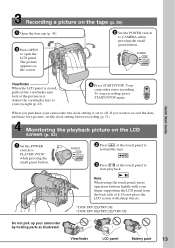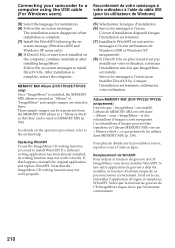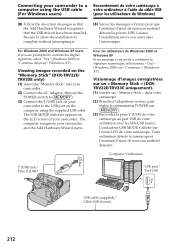Sony DCR TRV33E - PAL-Format MiniDV Digital Camcorder Support and Manuals
Get Help and Manuals for this Sony item

View All Support Options Below
Free Sony DCR TRV33E manuals!
Problems with Sony DCR TRV33E?
Ask a Question
Free Sony DCR TRV33E manuals!
Problems with Sony DCR TRV33E?
Ask a Question
Most Recent Sony DCR TRV33E Questions
Water Damage Problem
hej i wander if you have shematic for this sony dcr trv33e.i have water damege problem
hej i wander if you have shematic for this sony dcr trv33e.i have water damege problem
(Posted by nasim125 3 years ago)
Sony Trv33e Power Commutateur Switch Replacement
TRV33E slipped from my hand and fell down on the floor. Now I find power commutateur switch damaged....
TRV33E slipped from my hand and fell down on the floor. Now I find power commutateur switch damaged....
(Posted by venkaprasanna 11 years ago)
Je Cherche Le Driver Firewire Pour Camera Sony Dcr-trv33e Sous Windows 7.
Pouvez vous m'envoyer le driver firewire pour camera sony DCR-TRV33e sous windows 7? Merci d'avance...
Pouvez vous m'envoyer le driver firewire pour camera sony DCR-TRV33e sous windows 7? Merci d'avance...
(Posted by philou5 11 years ago)
Windows 7
How can I get my cam working on windows 7, the installation disk does not load the USB
How can I get my cam working on windows 7, the installation disk does not load the USB
(Posted by acwb 12 years ago)
Sony DCR TRV33E Videos
Popular Sony DCR TRV33E Manual Pages
Sony DCR TRV33E Reviews
We have not received any reviews for Sony yet.