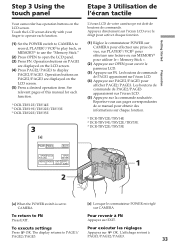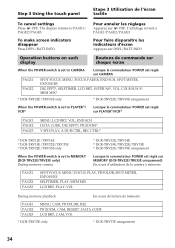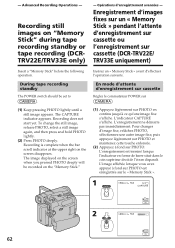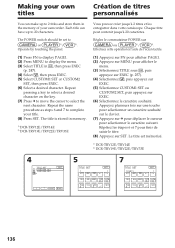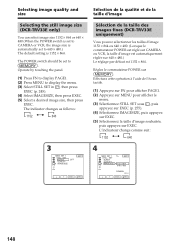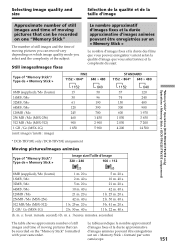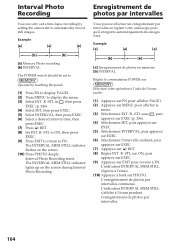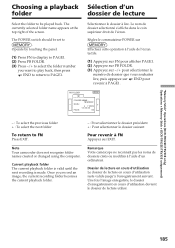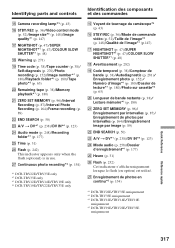Sony DCR TRV33E Support Question
Find answers below for this question about Sony DCR TRV33E - PAL-Format MiniDV Digital Camcorder.Need a Sony DCR TRV33E manual? We have 1 online manual for this item!
Question posted by philou5 on December 27th, 2012
Je Cherche Le Driver Firewire Pour Camera Sony Dcr-trv33e Sous Windows 7.
Pouvez vous m'envoyer le driver firewire pour camera sony DCR-TRV33e sous windows 7?
Merci d'avance pour votre aide
Philippe
Current Answers
Related Sony DCR TRV33E Manual Pages
Similar Questions
Water Damage Problem
hej i wander if you have shematic for this sony dcr trv33e.i have water damege problem
hej i wander if you have shematic for this sony dcr trv33e.i have water damege problem
(Posted by nasim125 3 years ago)
How To Play Tape Sony Dcr-hc20 Minidv Digital Camcorder
(Posted by chuaman 10 years ago)
Sony Trv33e Power Commutateur Switch Replacement
TRV33E slipped from my hand and fell down on the floor. Now I find power commutateur switch damaged....
TRV33E slipped from my hand and fell down on the floor. Now I find power commutateur switch damaged....
(Posted by venkaprasanna 11 years ago)
Je Cherche Le Pilote De Picture Package De Sony Dcr-trv285e Sous Windows 7.
pour enregistrer mes photos ET film a partir de la cassette sur mon ordinateur
pour enregistrer mes photos ET film a partir de la cassette sur mon ordinateur
(Posted by samaiaf 11 years ago)
Windows 7
How can I get my cam working on windows 7, the installation disk does not load the USB
How can I get my cam working on windows 7, the installation disk does not load the USB
(Posted by acwb 12 years ago)