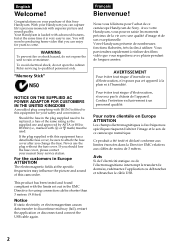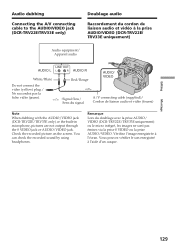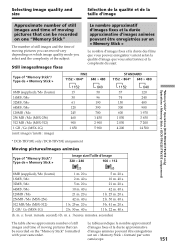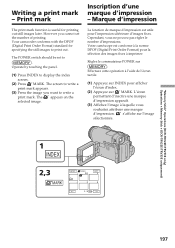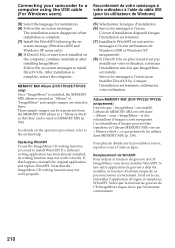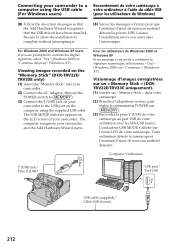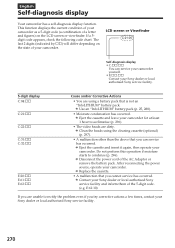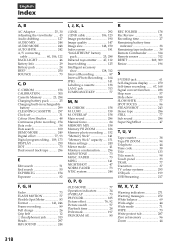Sony DCR TRV33E Support Question
Find answers below for this question about Sony DCR TRV33E - PAL-Format MiniDV Digital Camcorder.Need a Sony DCR TRV33E manual? We have 1 online manual for this item!
Question posted by acwb on September 24th, 2011
Windows 7
How can I get my cam working on windows 7, the installation disk does not load the USB
Current Answers
Answer #1: Posted by darapmonsta on September 24th, 2011 11:26 PM
You might download the driver on your desktop from here : http://videodrivers.fr/ps2-eyetoy-sleh-00031-webcam-driver/download-2603.html
Right click the .exe file as Administrator - property - compatibiity - check the compatibility box - choose the OS Vista or XP - click OK.
Hope this helps.
Related Sony DCR TRV33E Manual Pages
Similar Questions
Video Camera Eating Tapes
My video camera Sony DCR-TRV27 started messing up tapes (eating tapes) Any sugestion
My video camera Sony DCR-TRV27 started messing up tapes (eating tapes) Any sugestion
(Posted by janosurimb 1 year ago)
How To Get The Lcd Screen/touch Panel To Operate On Digital Hd Video Camera
recorder-model #hdrcx190
recorder-model #hdrcx190
(Posted by scLero 10 years ago)
How To Play Tape Sony Dcr-hc20 Minidv Digital Camcorder
(Posted by chuaman 10 years ago)
Sony Video Camera Dcr-sx85 Date Stamp On Photo Only Shows On Viewfinder Not
when uploaded
when uploaded
(Posted by jess7he 10 years ago)
Je Cherche Le Driver Firewire Pour Camera Sony Dcr-trv33e Sous Windows 7.
Pouvez vous m'envoyer le driver firewire pour camera sony DCR-TRV33e sous windows 7? Merci d'avance...
Pouvez vous m'envoyer le driver firewire pour camera sony DCR-TRV33e sous windows 7? Merci d'avance...
(Posted by philou5 11 years ago)