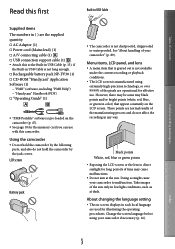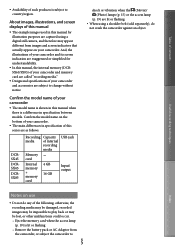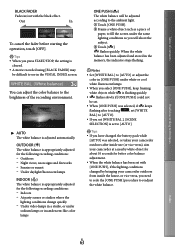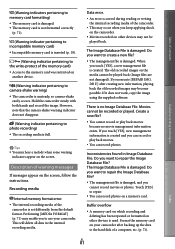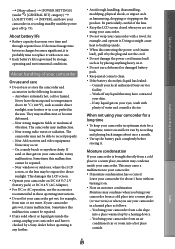Sony DCR-SX85 Support and Manuals
Get Help and Manuals for this Sony item

View All Support Options Below
Free Sony DCR-SX85 manuals!
Problems with Sony DCR-SX85?
Ask a Question
Free Sony DCR-SX85 manuals!
Problems with Sony DCR-SX85?
Ask a Question
Most Recent Sony DCR-SX85 Questions
How Do You Record On The External Memory Card?
(Posted by rodabaughf 1 year ago)
How To Take Pictures On My Handycam Camcorder?
First, I misplaced my manual, can you email it to me at Second,can you tell me how to take pictures ...
First, I misplaced my manual, can you email it to me at Second,can you tell me how to take pictures ...
(Posted by alasalle67 7 years ago)
How Do I Delete The Internal Memory Saved On My Sony Handy Cam Dcr-sx85 ?
My internal memory is full. I just want to delete it so I can record more. I have everything saved o...
My internal memory is full. I just want to delete it so I can record more. I have everything saved o...
(Posted by MY2KIDSBH2 8 years ago)
How To Move Videos In Internal Memory To A Memory Card Due To Lost Cord
(Posted by godhealedme2 8 years ago)
Sony DCR-SX85 Videos
Popular Sony DCR-SX85 Manual Pages
Sony DCR-SX85 Reviews
We have not received any reviews for Sony yet.