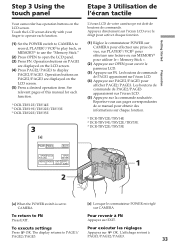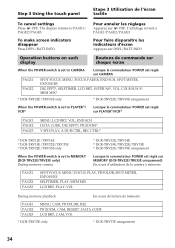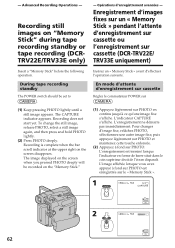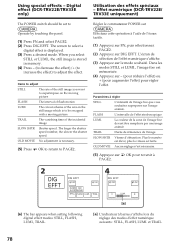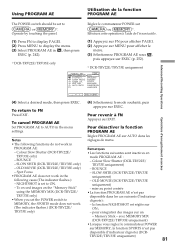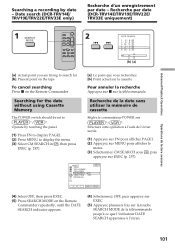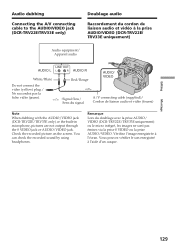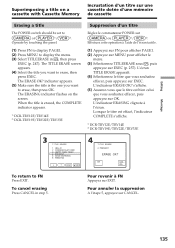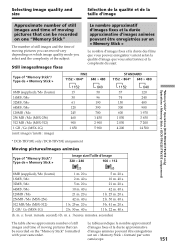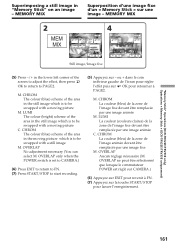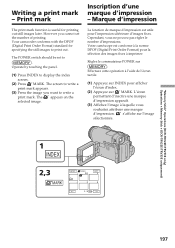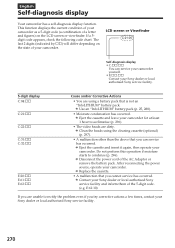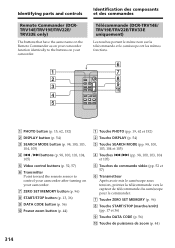Sony DCR TRV33E Support Question
Find answers below for this question about Sony DCR TRV33E - PAL-Format MiniDV Digital Camcorder.Need a Sony DCR TRV33E manual? We have 1 online manual for this item!
Question posted by venkaprasanna on January 13th, 2013
Sony Trv33e Power Commutateur Switch Replacement
TRV33E slipped from my hand and fell down on the floor. Now I find power commutateur switch damaged. It moves freely from one end (photo) to another(VCR) without I pressing the green button in the middle. I am not able to select anything VCR, Camera.... Can this switch be repaired? Or the switch needs to be replaced in its entirity?
Current Answers
Related Sony DCR TRV33E Manual Pages
Similar Questions
Water Damage Problem
hej i wander if you have shematic for this sony dcr trv33e.i have water damege problem
hej i wander if you have shematic for this sony dcr trv33e.i have water damege problem
(Posted by nasim125 3 years ago)
How To Get The Lcd Screen/touch Panel To Operate On Digital Hd Video Camera
recorder-model #hdrcx190
recorder-model #hdrcx190
(Posted by scLero 10 years ago)
How To Play Tape Sony Dcr-hc20 Minidv Digital Camcorder
(Posted by chuaman 10 years ago)
Sony Dcr-trv480e Digital Video Camera Recorder File Softeare Need On Windows 7
(Posted by nishad0000 10 years ago)
Je Cherche Le Driver Firewire Pour Camera Sony Dcr-trv33e Sous Windows 7.
Pouvez vous m'envoyer le driver firewire pour camera sony DCR-TRV33e sous windows 7? Merci d'avance...
Pouvez vous m'envoyer le driver firewire pour camera sony DCR-TRV33e sous windows 7? Merci d'avance...
(Posted by philou5 11 years ago)