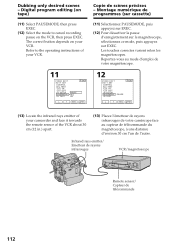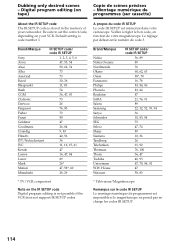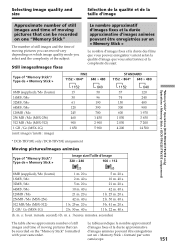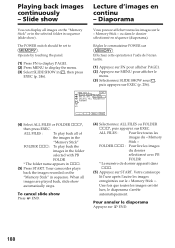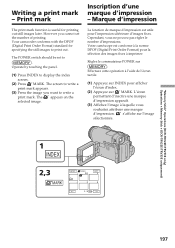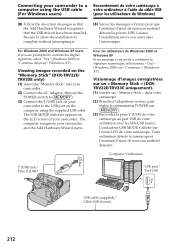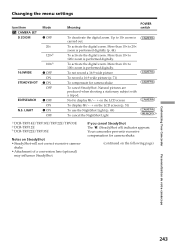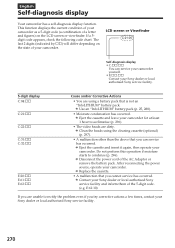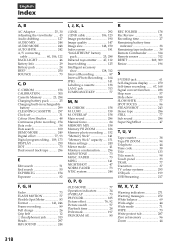Sony DCR TRV33E Support Question
Find answers below for this question about Sony DCR TRV33E - PAL-Format MiniDV Digital Camcorder.Need a Sony DCR TRV33E manual? We have 1 online manual for this item!
Question posted by nasim125 on February 28th, 2021
Water Damage Problem
hej i wander if you have shematic for this sony dcr trv33e.i have water damege problem
Current Answers
Answer #1: Posted by Troubleshooter101 on March 10th, 2021 12:49 PM
Follow the steps below if the camcorder gets wet or is accidentally dropped into water: Immediately retrieve the camcorder from the water or move it to a dry location. WARNING: There is a risk of hardware damage. ... Use a dry towel to wipe any water off the exterior of the camcorder.
https://www.sony.com/electronics/support/articles/00029657
Thanks
Please respond to my effort to provide you with the best possible solution by using the "Acceptable Solution" and/or the "Helpful" buttons when the answer has proven to be helpful. Please feel free to submit further info for your question, if a solution was not provided. I appreciate the opportunity to serve you!
Troublshooter101
Related Sony DCR TRV33E Manual Pages
Similar Questions
How To Get The Lcd Screen/touch Panel To Operate On Digital Hd Video Camera
recorder-model #hdrcx190
recorder-model #hdrcx190
(Posted by scLero 10 years ago)
How To Play Tape Sony Dcr-hc20 Minidv Digital Camcorder
(Posted by chuaman 10 years ago)
Sony Dcr-trv480e Digital Video Camera Recorder File Softeare Need On Windows 7
(Posted by nishad0000 10 years ago)
Sony Trv33e Power Commutateur Switch Replacement
TRV33E slipped from my hand and fell down on the floor. Now I find power commutateur switch damaged....
TRV33E slipped from my hand and fell down on the floor. Now I find power commutateur switch damaged....
(Posted by venkaprasanna 11 years ago)
Problem Deleting Video Files From My Sony Video Camera
Hi. I have a Sony HDR XR150 video camera. I am getting the following error message when I start the ...
Hi. I have a Sony HDR XR150 video camera. I am getting the following error message when I start the ...
(Posted by ptnewton 11 years ago)