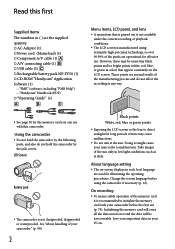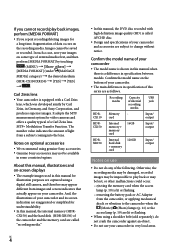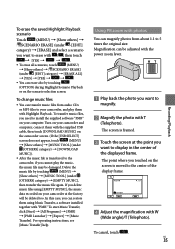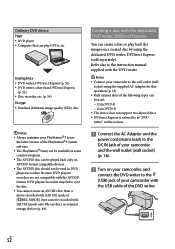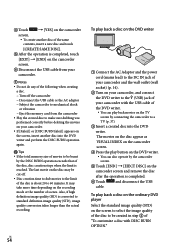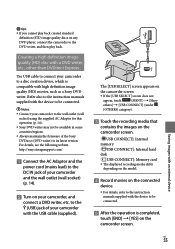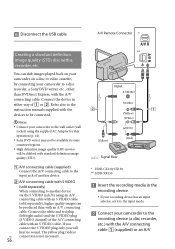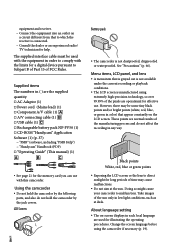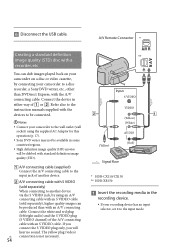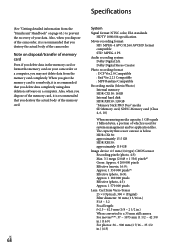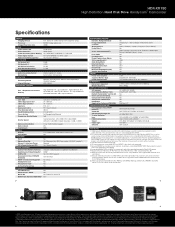Sony HDR-XR150 - High Definition Hard Disk Drive Handycam Camcorder Support and Manuals
Get Help and Manuals for this Sony item

View All Support Options Below
Free Sony HDR-XR150 manuals!
Problems with Sony HDR-XR150?
Ask a Question
Free Sony HDR-XR150 manuals!
Problems with Sony HDR-XR150?
Ask a Question
Most Recent Sony HDR-XR150 Questions
What Cable Is Needed To Copy Movies From Hdr-xr150 To The Computer
(Posted by Davti 9 years ago)
Hdr-xr150 Can't Import Some Videos
(Posted by Jcartwinst 9 years ago)
Hdr-xr150 The Image Database File Is Damaged. Do You Want To Create A New File?
(Posted by musejay 9 years ago)
Hdr-xr150 Won't Turn On
(Posted by stwittyw 9 years ago)
What Is The Cost Of 120 Gb Hdd Of Sony Hdr-xr150. In Service Centre Asked Much
(Posted by dallidurga 9 years ago)
Sony HDR-XR150 Videos
Popular Sony HDR-XR150 Manual Pages
Sony HDR-XR150 Reviews
We have not received any reviews for Sony yet.