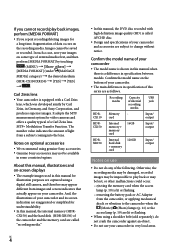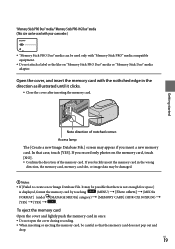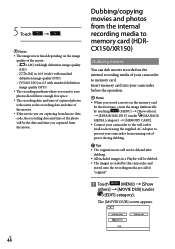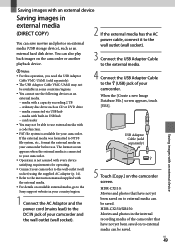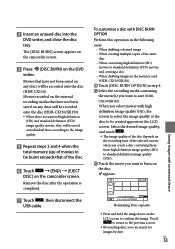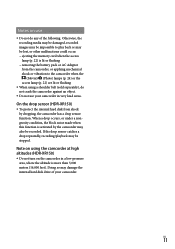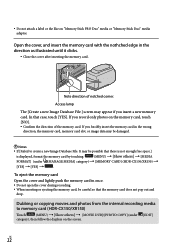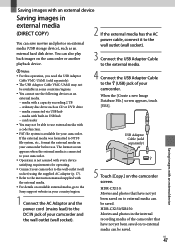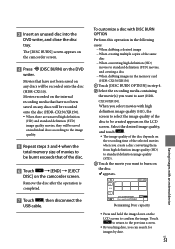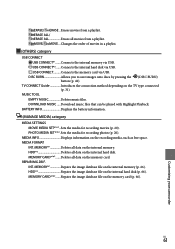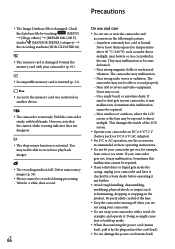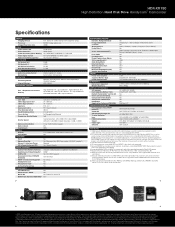Sony HDR-XR150 Support Question
Find answers below for this question about Sony HDR-XR150 - High Definition Hard Disk Drive Handycam Camcorder.Need a Sony HDR-XR150 manual? We have 6 online manuals for this item!
Question posted by musejay on September 26th, 2014
Hdr-xr150 The Image Database File Is Damaged. Do You Want To Create A New File?
The person who posted this question about this Sony product did not include a detailed explanation. Please use the "Request More Information" button to the right if more details would help you to answer this question.
Current Answers
Related Sony HDR-XR150 Manual Pages
Similar Questions
Failed To Repair The Image Database File.it May Be Possible That There Is Not En
failed to repair the image database file.it may be possible that there is not enough free space for ...
failed to repair the image database file.it may be possible that there is not enough free space for ...
(Posted by himelmultimedia 4 years ago)
How To Transfer Files From Internal Memory Of Sony Handycam Hdr-cx210 To
macbook pro
macbook pro
(Posted by vanglo59 9 years ago)
Damage File Database Sony Hdr-xr150
I was using my camcorder without the battery and the plug came out. Now the Camera is stating the Im...
I was using my camcorder without the battery and the plug came out. Now the Camera is stating the Im...
(Posted by pimike2 10 years ago)
Problem Deleting Video Files From My Sony Video Camera
Hi. I have a Sony HDR XR150 video camera. I am getting the following error message when I start the ...
Hi. I have a Sony HDR XR150 video camera. I am getting the following error message when I start the ...
(Posted by ptnewton 11 years ago)
Database File Damaged
First error which popped was 'data error' while trying to play recorded vedio's. Then the HD of the ...
First error which popped was 'data error' while trying to play recorded vedio's. Then the HD of the ...
(Posted by ashwini96 12 years ago)