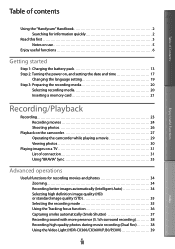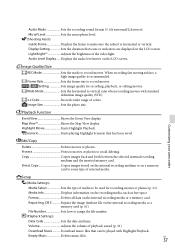Sony HDR-PJ10 Support and Manuals
Get Help and Manuals for this Sony item

View All Support Options Below
Free Sony HDR-PJ10 manuals!
Problems with Sony HDR-PJ10?
Ask a Question
Free Sony HDR-PJ10 manuals!
Problems with Sony HDR-PJ10?
Ask a Question
Most Recent Sony HDR-PJ10 Questions
Failed To Repair The Image Database File.it May Be Possible That There Is Not En
failed to repair the image database file.it may be possible that there is not enough free space for ...
failed to repair the image database file.it may be possible that there is not enough free space for ...
(Posted by himelmultimedia 4 years ago)
How I Can Use Hder Pj 10 E Like Aweb Cam Wath I Nedd To That
i would love use taht cam like a webcam i dont know how to do that i need aprogram or is about setin...
i would love use taht cam like a webcam i dont know how to do that i need aprogram or is about setin...
(Posted by maryanee 9 years ago)
Single Clips To One
How do I combine all of the single clips into one long one on my camera
How do I combine all of the single clips into one long one on my camera
(Posted by jgnuffsaid 10 years ago)
Movie Transfer
When i record a long video like 30 minutes if i look at it from the camera it will be one full video...
When i record a long video like 30 minutes if i look at it from the camera it will be one full video...
(Posted by veviec 10 years ago)
Change The Language Setting
(Posted by seriousclown 11 years ago)
Sony HDR-PJ10 Videos
Popular Sony HDR-PJ10 Manual Pages
Sony HDR-PJ10 Reviews
We have not received any reviews for Sony yet.