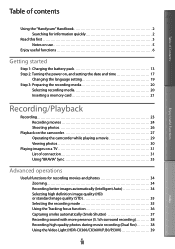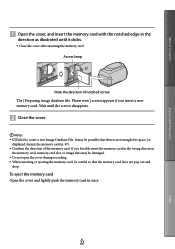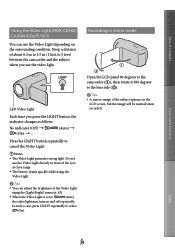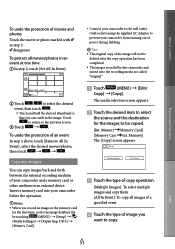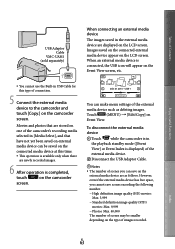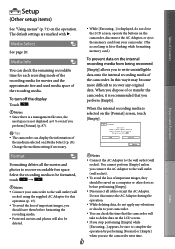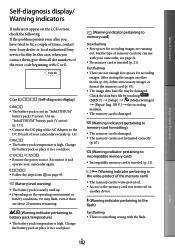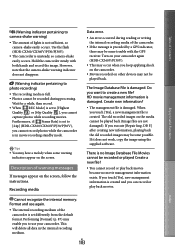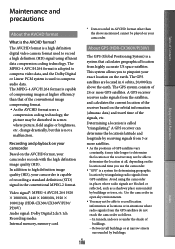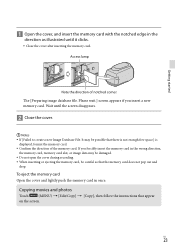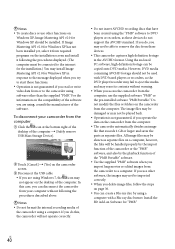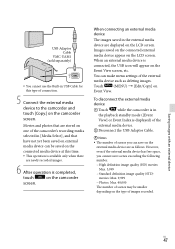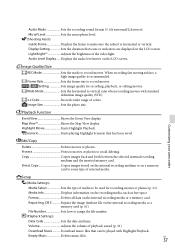Sony HDR-PJ10 Support Question
Find answers below for this question about Sony HDR-PJ10.Need a Sony HDR-PJ10 manual? We have 3 online manuals for this item!
Question posted by himelmultimedia on January 5th, 2020
Failed To Repair The Image Database File.it May Be Possible That There Is Not En
failed to repair the image database file.it may be possible that there is not enough free space for PJ10E
Current Answers
Answer #1: Posted by hzplj9 on March 8th, 2020 3:32 PM
When attempting to repair databases/large files etc you need at least the same free continuous space on the drive you are recovering to. If you are repairing to an external drive try to defragment first to give a continuous free space. If you are repairing to its own you will need at least the same space as the data available, else you will get an error if it cannot write the repaired data. I would always recommend recovering to another drive as if the recovery does fail you do not lose your original data.
Hope that helps.
Related Sony HDR-PJ10 Manual Pages
Similar Questions
Sony Video Camera Recorder 8 (ccd-fx310) Troubleshooting
I have a Sony Video Camera Recorder 8 (CCD-FX310) which has not been used for years....... I am supp...
I have a Sony Video Camera Recorder 8 (CCD-FX310) which has not been used for years....... I am supp...
(Posted by bobkerestes 1 year ago)
Video Camera Eating Tapes
My video camera Sony DCR-TRV27 started messing up tapes (eating tapes) Any sugestion
My video camera Sony DCR-TRV27 started messing up tapes (eating tapes) Any sugestion
(Posted by janosurimb 1 year ago)
How To Download Video From Sony Video Camera Hdr-cx190 To A Mac Computer
(Posted by kichison 10 years ago)
Problem Deleting Video Files From My Sony Video Camera
Hi. I have a Sony HDR XR150 video camera. I am getting the following error message when I start the ...
Hi. I have a Sony HDR XR150 video camera. I am getting the following error message when I start the ...
(Posted by ptnewton 11 years ago)
How Do I Use My Mac Computer With This Video Camera?
(Posted by Dolores61907 12 years ago)