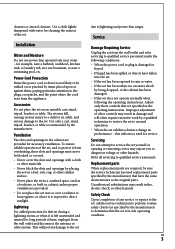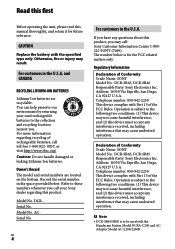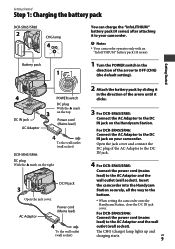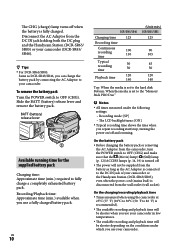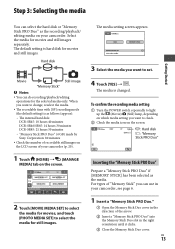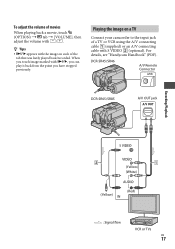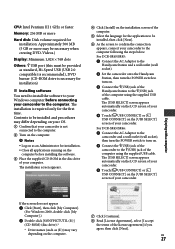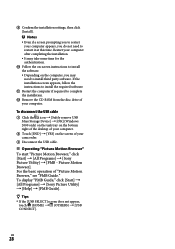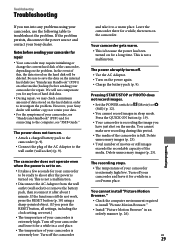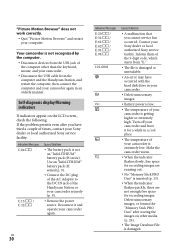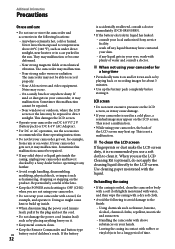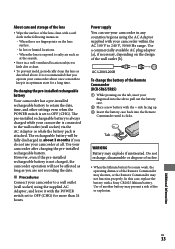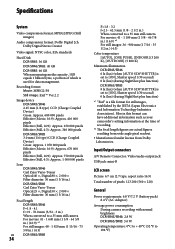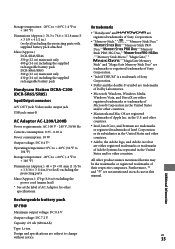Sony DCR-SR45 - Handycam Camcorder - 680 KP Support and Manuals
Get Help and Manuals for this Sony item

View All Support Options Below
Free Sony DCR-SR45 manuals!
Problems with Sony DCR-SR45?
Ask a Question
Free Sony DCR-SR45 manuals!
Problems with Sony DCR-SR45?
Ask a Question
Most Recent Sony DCR-SR45 Questions
Bateria Recargable Sonydcr-sr45
¿Dónde la puedo comprar que la envíen a Puerto Rico?
¿Dónde la puedo comprar que la envíen a Puerto Rico?
(Posted by kotto21 7 years ago)
I Transfer Video Clip To My Sony Vaio But Cant View My Video Clip Only Voice
I transfer video clip to my pc but cant view only sound
I transfer video clip to my pc but cant view only sound
(Posted by degraciadomingo 10 years ago)
I Can't Record Brightly Lite Objects With Backlite Button On. What Else Can I Do
(Posted by angelo25737 11 years ago)
Cannot View Video Clips From My Dcr-sr45 Sony Video Camera On My Imac.
The message I am getting when trying to install my Sony DCR-/SR45 video camera to my new iMac desk c...
The message I am getting when trying to install my Sony DCR-/SR45 video camera to my new iMac desk c...
(Posted by jamr5 11 years ago)
I Lost Cd Software Pmb Sony Dcr-sr45.
what cant i do. cant i get cd software at sony service center. pls help me. it urgent for mme. thank...
what cant i do. cant i get cd software at sony service center. pls help me. it urgent for mme. thank...
(Posted by brcempaka 11 years ago)
Sony DCR-SR45 Videos
Popular Sony DCR-SR45 Manual Pages
Sony DCR-SR45 Reviews
We have not received any reviews for Sony yet.